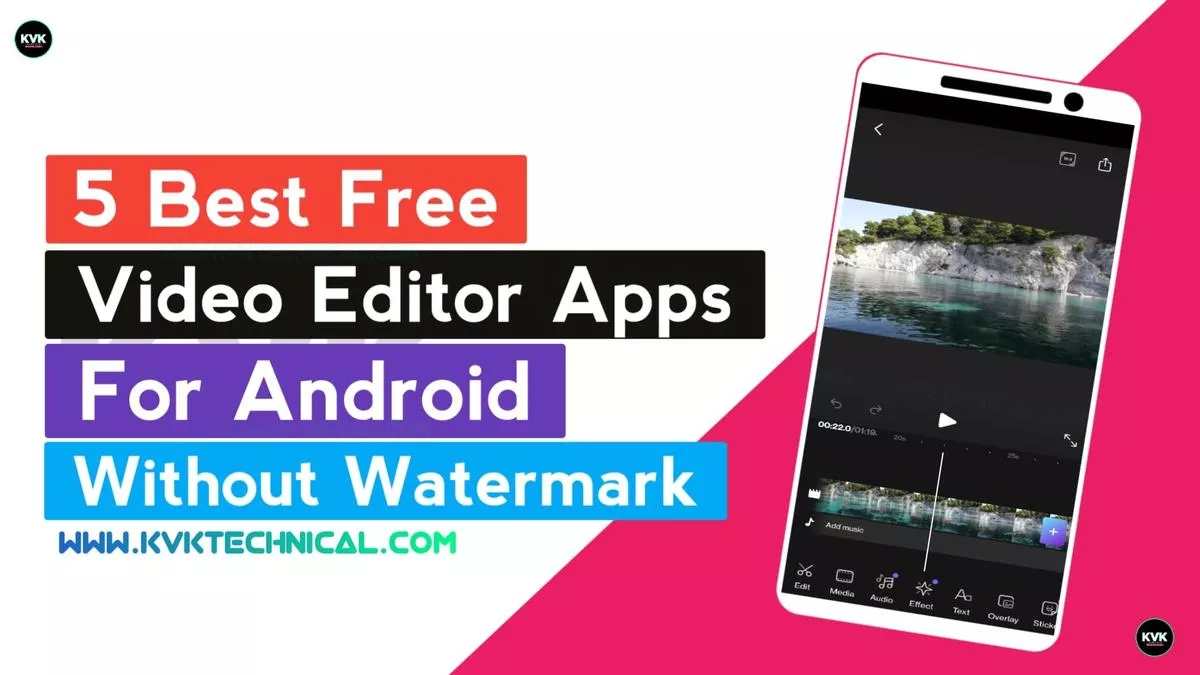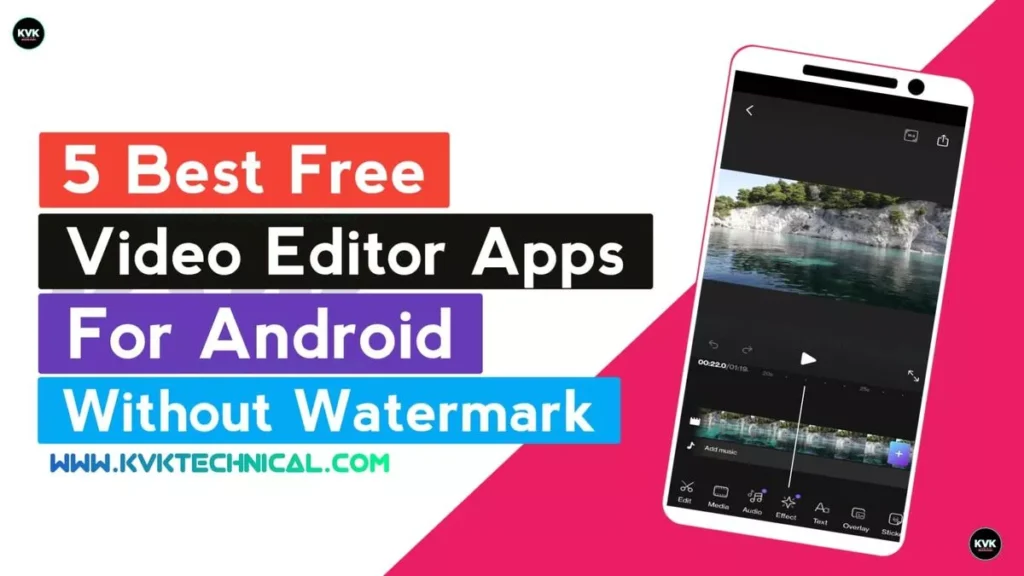Top 5 Free Video Editing Apps for Android: Create Professional Videos Without Watermark
Hi, Friends Welcome to KVKTechnichal Site, in this article I am explaining 5 Best Free Video Editor Apps for Android Without Watermark. Best free video editing app for android without watermark. Are you looking for a video editing apps Without Watermark on your finished Video? Here it is.
5 Best Free Video Editor Apps for Android Without Watermark
Best Video Editing Apps Without Watermark for Android
Video editing apps are a great way to enhance your videos and make them more visually appealing. Whether you’re a professional videographer or just a casual user, there are many apps available that can help you create high-quality videos without the need for expensive software. In this blog, we will be sharing with you the 5 best video editing apps without watermarks. These apps will allow you to create professional-looking videos without the need to pay for expensive software or worry about watermarks marring your final product. Whether you’re looking to create a vlog, a short film, or a family video, these apps will have you covered.
Editing Apps Without Watermark
- VITA – Video Editor & Maker
- Video Maker – Video.Guru
- Splice – Video Editor & Maker
- VN Video Editor Maker VlogNow
- Video Editor & Maker – Vidma
Top 5 Video editing apps without watermark
- VITA
VITA is a powerful and easy-to-use video editor and maker for creating stunning videos. With a user-friendly interface and a wide range of editing tools, VITA makes it easy to turn your footage into professional-looking videos. Whether you’re a beginner or a seasoned pro, VITA has everything you need to create videos that stand out. Some of the features include: cutting, trimming, merging, cropping, adding text, music, and filters. With VITA, you can make videos for any occasion, whether it’s a family vacation, a birthday party, or a business presentation. Get creative and start making videos with VITA today.
- Video Guru
Video Guru is a powerful video maker designed for bloggers and content creators. With a user-friendly interface and a wide range of features, Video.Guru makes it easy to create high-quality videos for your blog or website. Whether you’re looking to create a vlog, product review, tutorial, or any other type of video, Video.Guru has everything you need to get the job done. From advanced editing tools to built-in effects and animations, Video.Guru has it all. And with the ability to upload your own images and videos, the possibilities are endless. So why wait? Start creating amazing videos for your blog or website today with Video.Guru.
- Splice
Splice is a powerful and user-friendly video editor and maker for Android devices And Also IOS. It allows users to easily create professional-looking videos using their mobile device. With Splice, users can import and edit multiple video and audio clips, add text and overlays, and adjust the timing and transitions. Additionally, it offers a wide range of editing tools such as trim, cut, and crop, as well as various filters and effects to enhance the visual appeal of the final product. Splice also includes a library of licensed music and sound effects to add an extra layer of creativity to your videos. With its intuitive interface and advanced features, Splice makes it easy for anyone to create stunning videos, try it now Splice.
- VN
VN is a powerful video editing tool designed specifically for vloggers. With an easy-to-use interface, VN makes it simple to create professional-looking videos with a variety of features and effects. Whether you’re a beginner or a seasoned pro, VN has everything you need to take your vlogging to the next level. With features like multi-track editing, voice-over recording, and built-in transitions and effects, VN makes it easy to create dynamic and engaging content. Additionally, VN allows you to easily share your videos on social media platforms, making it the perfect tool for vloggers looking to grow their audience and expand their reach. So if you’re looking for a powerful and user-friendly video editing tool for your vlog, give VN a try!
- Vidma
Vidma is a user-friendly video editor and maker that allows you to easily create and edit professional-quality videos. With its simple interface, you can quickly and easily add text, images, and music to your videos, and customize them with various effects and transitions. Whether you’re looking to create a video for your business, a social media post, or a personal project, Vidma has everything you need to make it happen. Try it out today and see how easy it is to create stunning videos with Vidma!
These are just a few of the many great 5 Best Free Video Editor Apps for Android Without Watermark that you can use without any limitations. Whether you’re a beginner or a professional, some app ask to you watch ads that will can remove the watermark. So go ahead, download one of these apps and start creating amazing videos today!
Thank You For Visiting On kvktechnical.com Website I Hope This Article You Like Like Pleas Share This Article To Your Friends On Social Media. Come Again Friends For New Article.