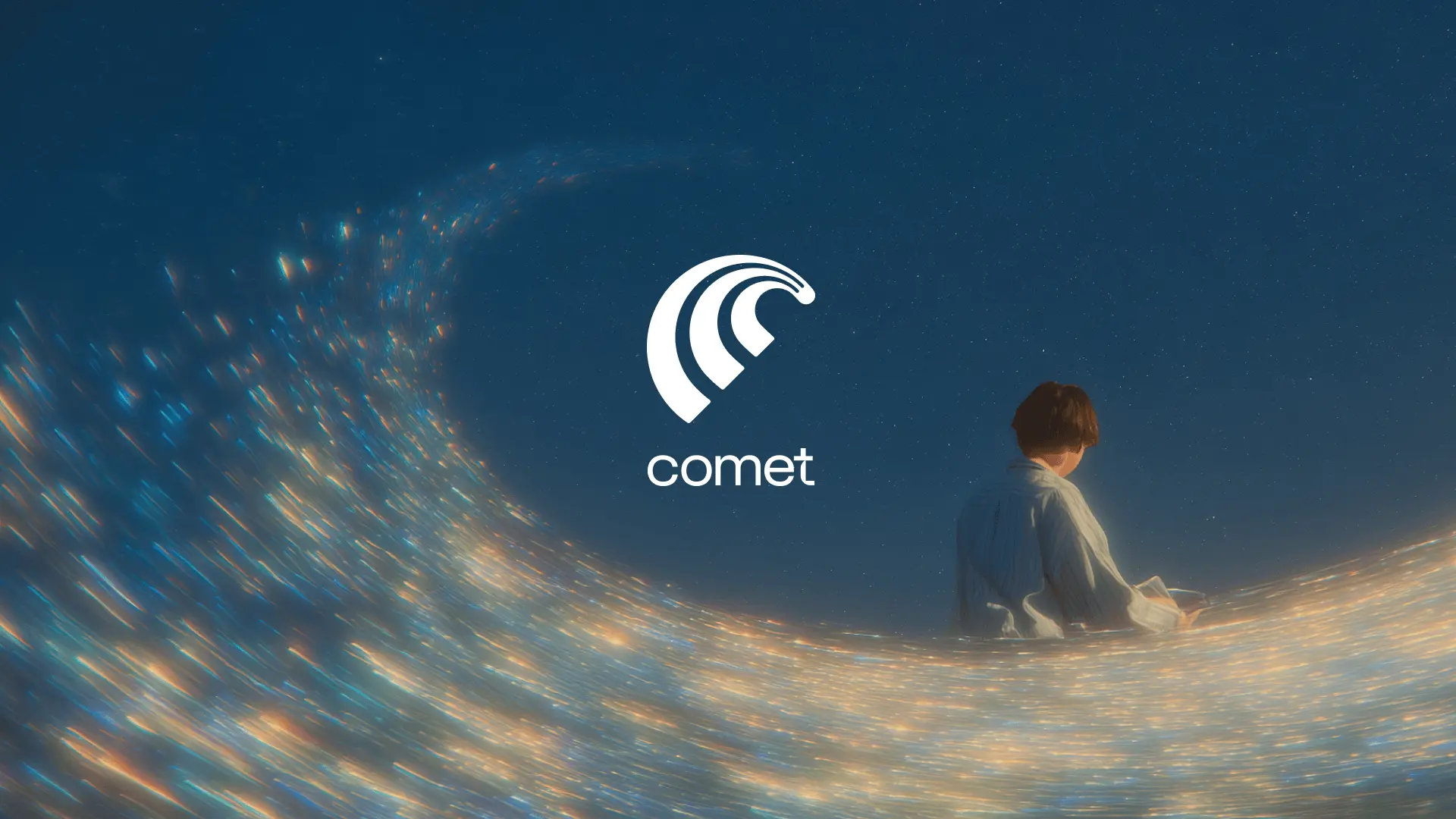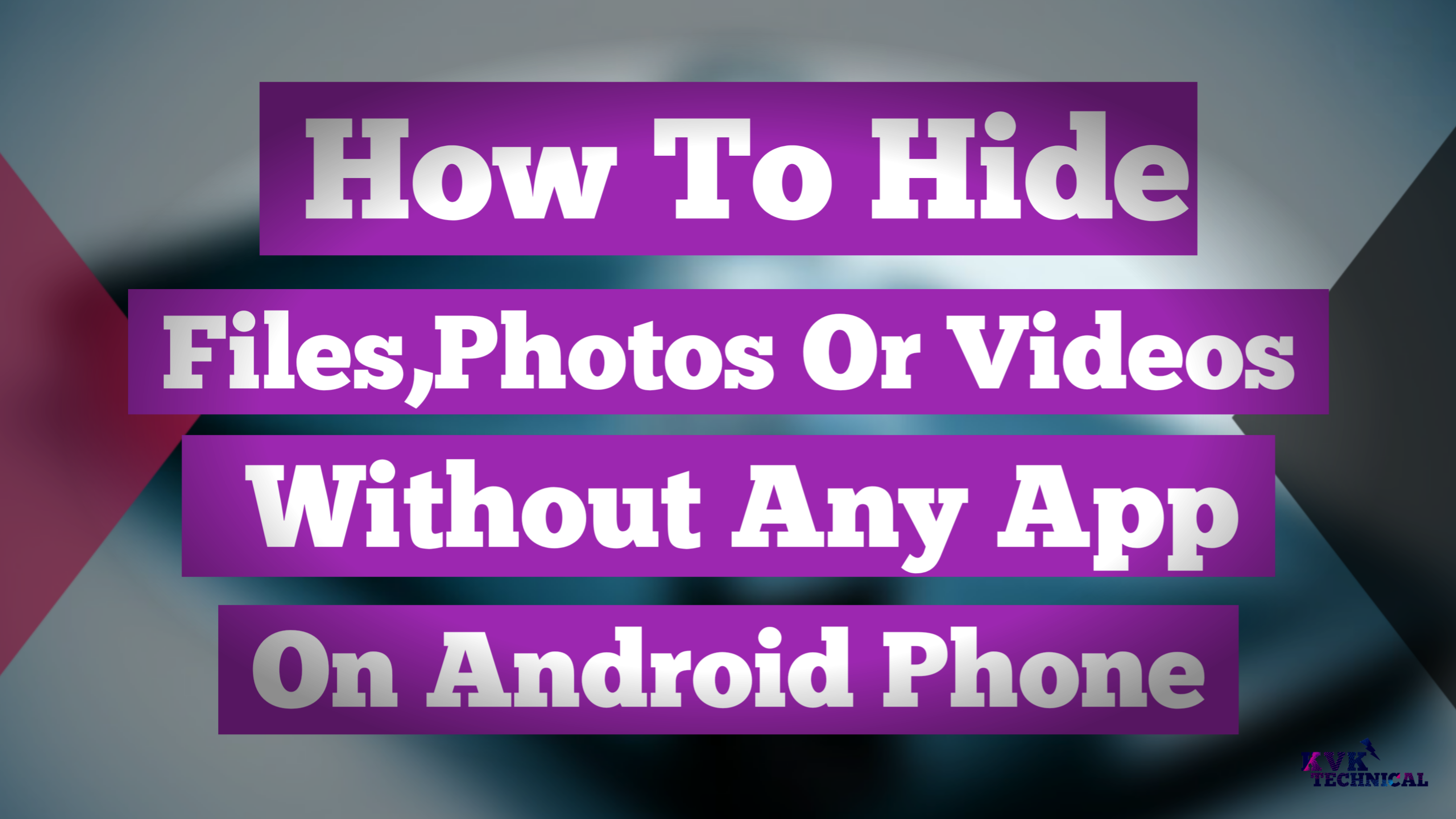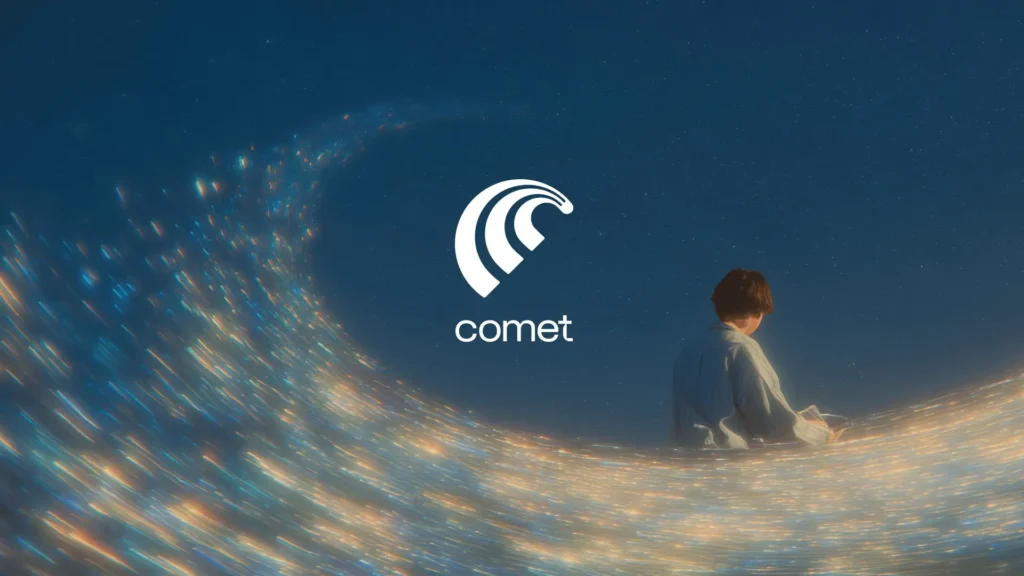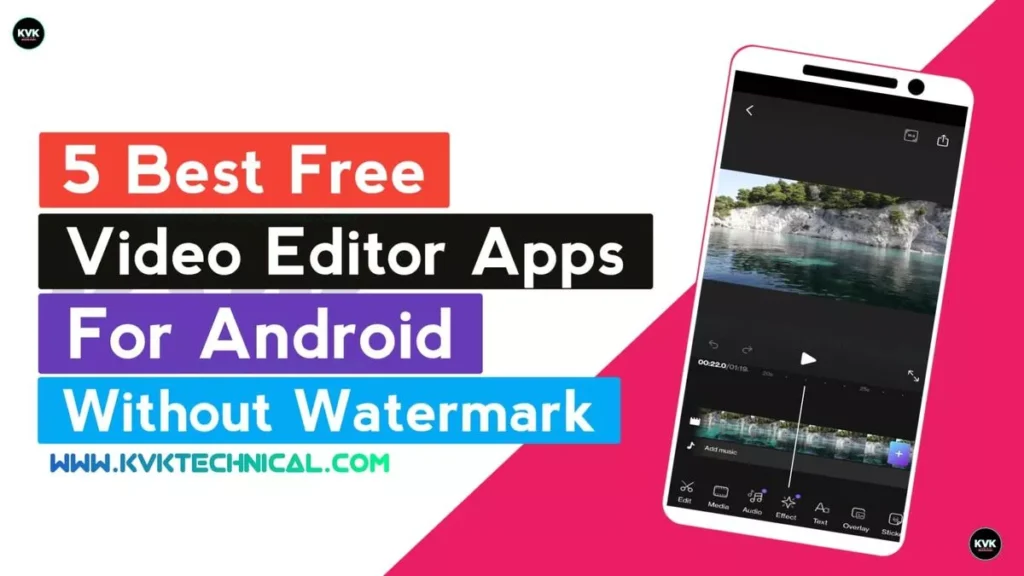Comet Browser + Get FREE Perplexity Pro
What Is a Comet Browser?
Comet Browser is an AI-native web browser. This browser acts like a personal assistant when you browse. Instead of manually switching between websites, tabs, and apps, Comet Browser helps you understand and summarize pages, manage emails, organize research, and even perform tasks like hotel booking, writing posts, all without leaving the page.
It is built in for extreme efficiency. It as optimizes how pages load, minimizing lag even on heavy websites. Whether you’re streaming or shopping and working online, you will notice Comet Browser delivers faster load times and effortlessly smooth navigation.
Get FREE Perplexity Pro + Earn $100 with Comet!
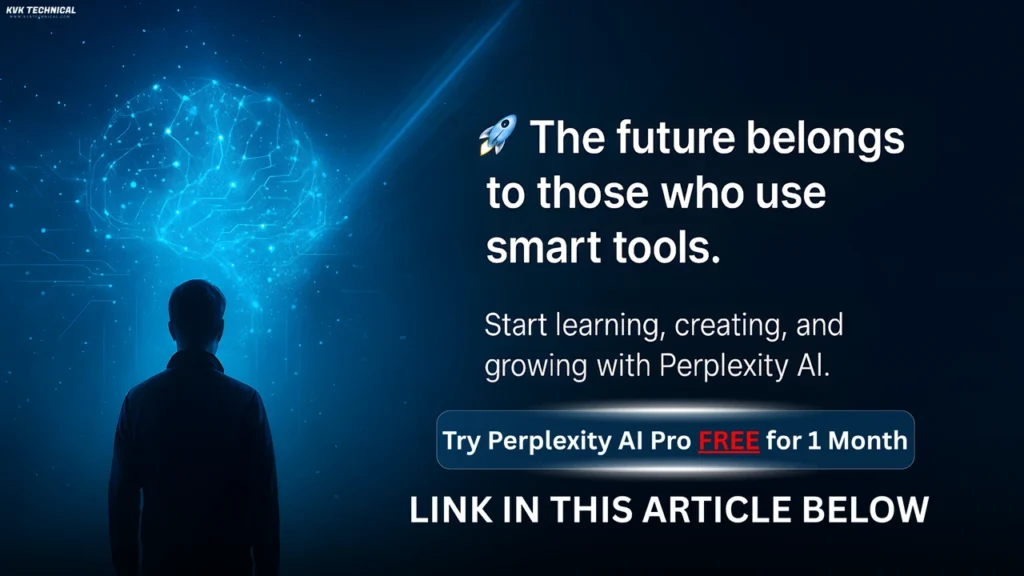
Key Features of Comet Browser
Comet Assistant
Comet includes an integrated AI assistant right inside the browser. You can ask questions, like for example, find me the latest smartphone under ₹20,000, or compare the best Wi-Fi routers. Instead of opening dozens of tabs, Comet instantly gives you clear, accurate answers.
Smart Tab Management
If you’re someone who constantly keeps 20+ tabs open, this feature is a lifesaver. Comet automatically groups to related tabs, helps you close unused ones, and even lets you ask, Show me only my work tabs or Organize my research pages. It’s like having a personal assistant who keeps your digital desk clean.
Seamless Workflow Integration
Comet effortlessly connects smoothly with your everyday tools. It understands your browsing patterns and suggests relevant shortcuts. If you’re working on a report, it can open all your related documents and web pages at once, saving both time and effort.
Voice & Natural Commands
If you are tired of typing from the keyboard, say goodbye to typing long search terms. Use your voice and tell Comet what you search for or need. The browser will listen to your voice commands and respond intelligently, almost like you’re talking to a real person.
Chrome Extension Support
Even though Comet is built on a fresh vision, it still supports most Chrome extensions. So if you’re switching from Chrome, you can bring along your favorite extensions, bookmarks, and settings without any hassle.
Final Verdict
If you’re ready to experience the web Browser in a faster, smarter, and more effortless way, Comet Browser is definitely worth trying. It’s sleek, intelligent, and designed to make online life simpler. For anyone tired of managing countless tabs or searching endlessly, Comet feels like a refreshing upgrade.
Though it’s still new and growing, its foundation is strong — proving that Comet isn’t just another browser. It’s a bold step toward a completely new way of interacting with the internet.
Whether you’re a tech enthusiast, a student, or a working professional, give Comet Browser a spin — you’ll notice the difference from your very first click.
How Can Download? Comet Browser + Perplexity AI Pro — Step-by-Step
- Click the button
- Click “Try Perplexity AI Pro – Free 1 Month” on this page. The button redirects to the official Perplexity website on your desktop or laptop browser.
- Download Comet Browser
- On the Perplexity page, click “Download Comet.” After log in to Google or your email, downloading starts, run the installer, and open Comet Browser. Log in using the same email you used on the Perplexity page. Set Comet as your default browser.
- Use Comet to search
- Open Comet, use the search box, and search for anything you like. You should see Perplexity Pro features unlocked automatically when you’re signed in. Then send me a screenshot to email us at contact@kvktechnical.com
Also You Start Earning with Referrals
- After activation, your referral link will be enabled automatically — and here’s where you can earn:
- Earn $3 per referral (up to $20 for users from the USA or abroad).
- 10 valid signups = $100 reward!
- 💳 No card or phone number required.
- 💻 Works only on desktop or laptop devices.
- You can share your referral link with friends, post it on social media, or add it to your website — each signup through your link adds to your earnings.