Hi Hello Friends Welcome To KVK Technical Website in
This Article I well Explain How To Set Mobile Screen Border Colors Light. Look Like Your Mobile Screen Border Stylish. Friends You Have To Download One Application App Name Called Borderlight Live Wallpaper App This Application Download Button in This Article Below.
Borderlight is A Live Wallpaper That Shows A Slowly Moving Colorful Border Around Your Screen Edges. It can Be Adjusted To Fit Any screen, with without a notch Open App And Change The Screen Shape Settings Optionally You Can Add A Normal Background Image as Well And Only Show It When The Phone is Unlocked For Example.
App Download After Open Click Activate Button After Click Set Wallpaper After You See Settings You Can Adjust Animation Speed Also You Can Set Your Favorite Wallpaper And Etc.
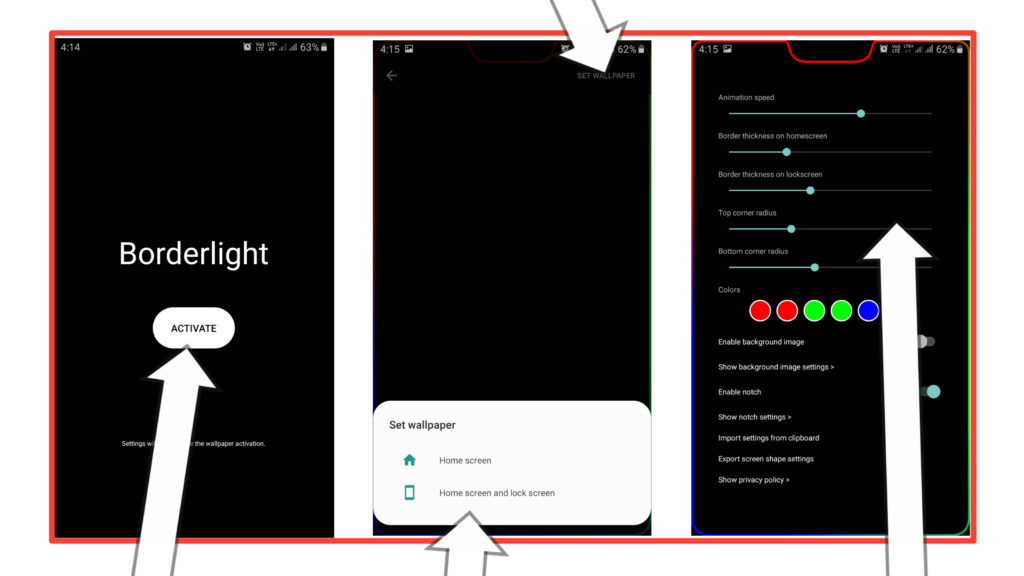
This Article is Help Full For You Please Comment Below After You Share This Article To Your Friends.
Thank You For Visiting KVK Technical Website.


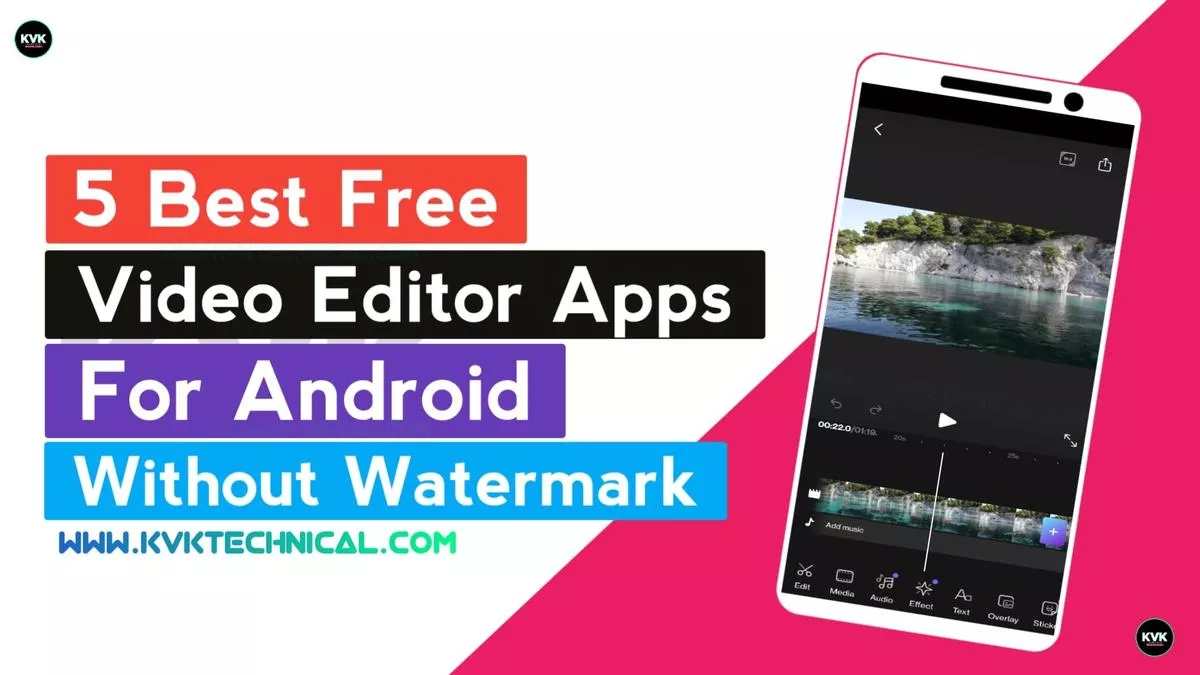



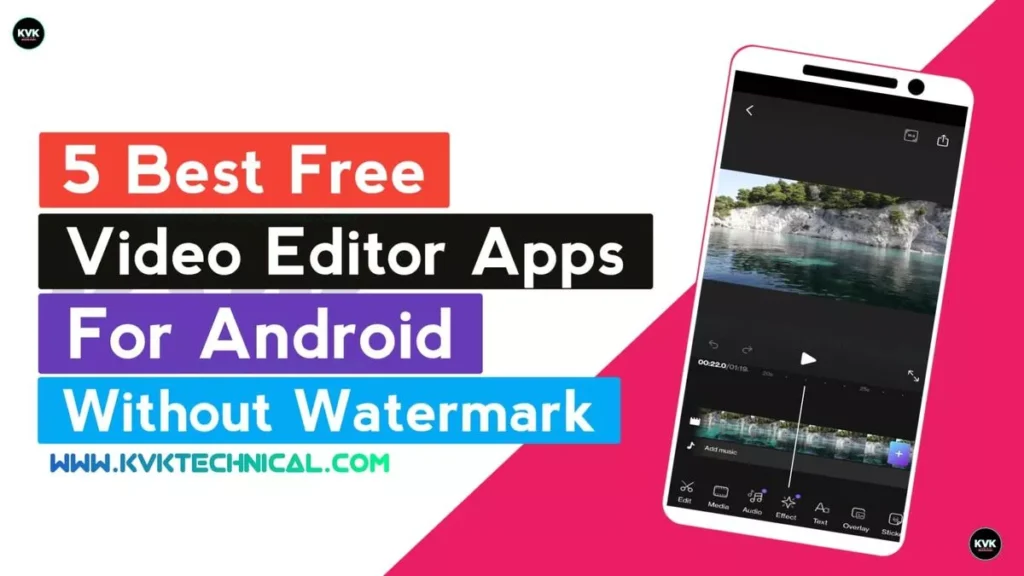






https://waterfallmagazine.com
Hola! I’ve been reading your website for a while now and finally got the
bravery to go ahead and give you a shout out from Lubbock Tx!
Just wanted to say keep up the good job!