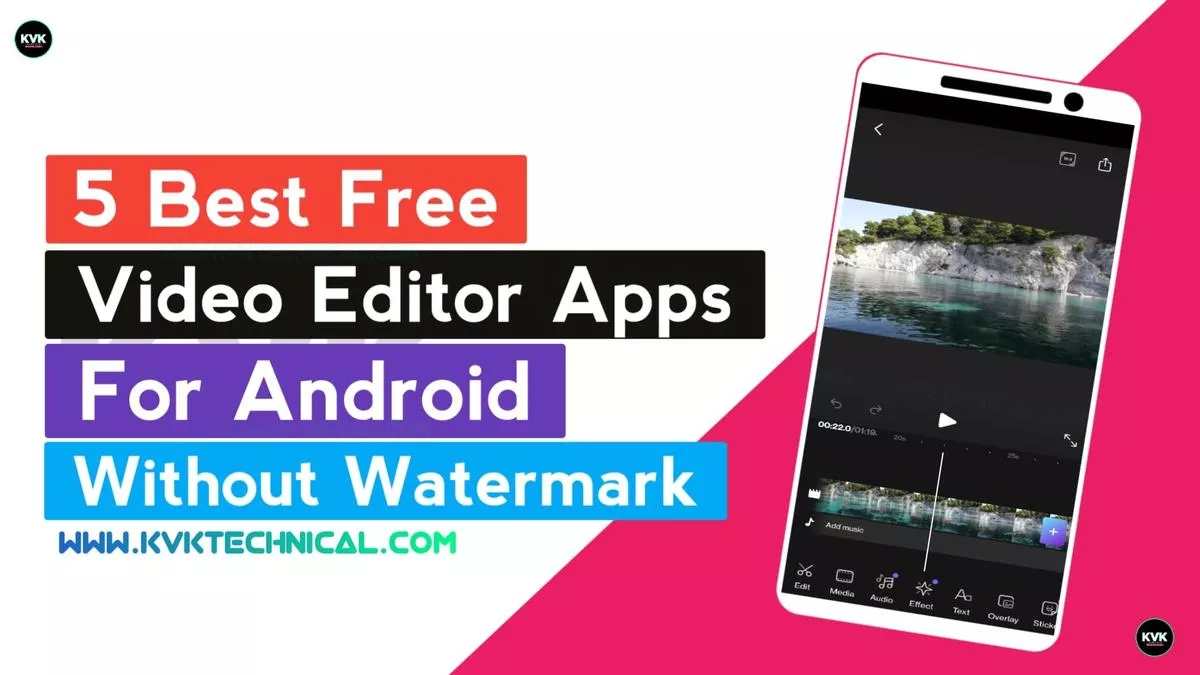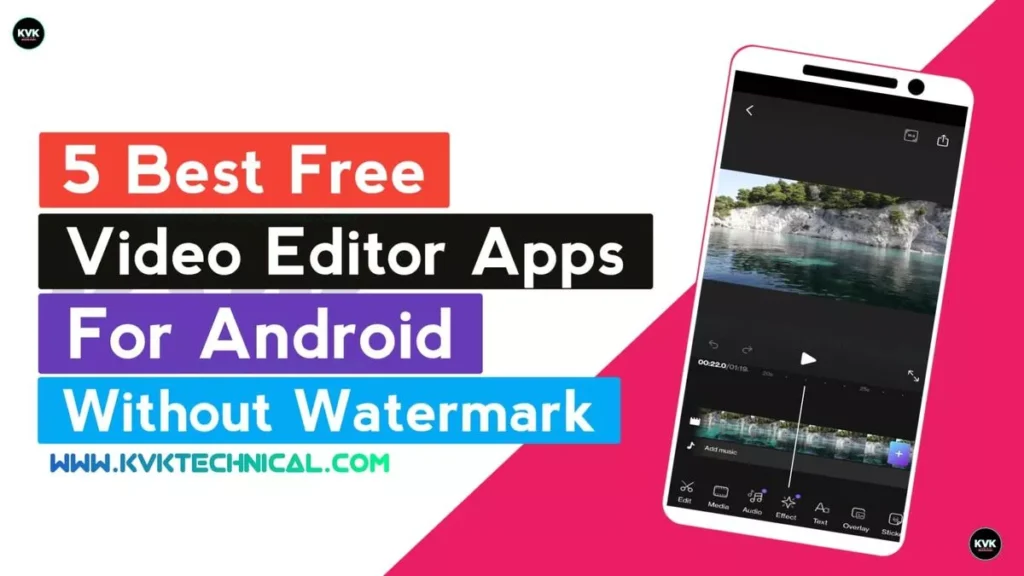Hi Hello Friends Welcome To KVK Technical Website in This Article I well Explain How To Set Your Name in Notification Status Bar On Android Mobile Phone. Friends You Download One Application, App Name Status Bar & Notch Custom Colors And Backgrounds. I Given In This Article Below Download Button.
How To Set Phone Border Light On Android Mobile Phone
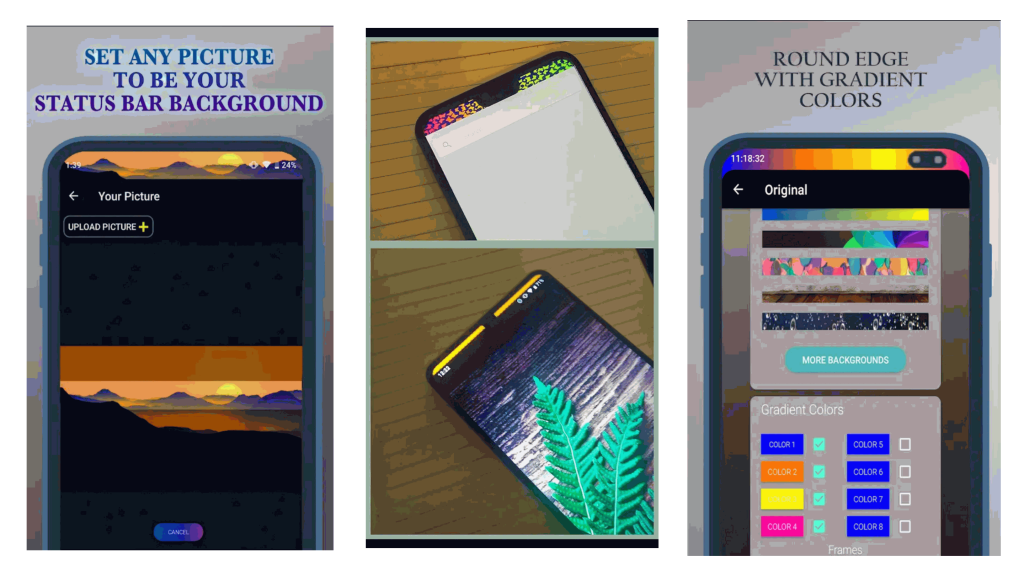
About This App:
Status Bar and Notch Custom Backgrounds App This App Allows You To Change Your Android Mobile Notch Style You Set To Your Own Name On Notch Bar Also You Add Your Own Custom Made Pictures Or Any Pic From Gallery To Set Status Bar Background & Lots Of Free Background Colors Available In This App. Also Many Of Options To Customize Your Notch Bar { Notification Bar } Your Notch Bar Make Your Android Mobile Looks Super..
Thank You For Visiting On kvktechnical.com Website I Hope This Article You Like Like Pleas Share This Article To Your Friends On Social Media. Come Again Friends For New Article.