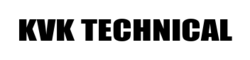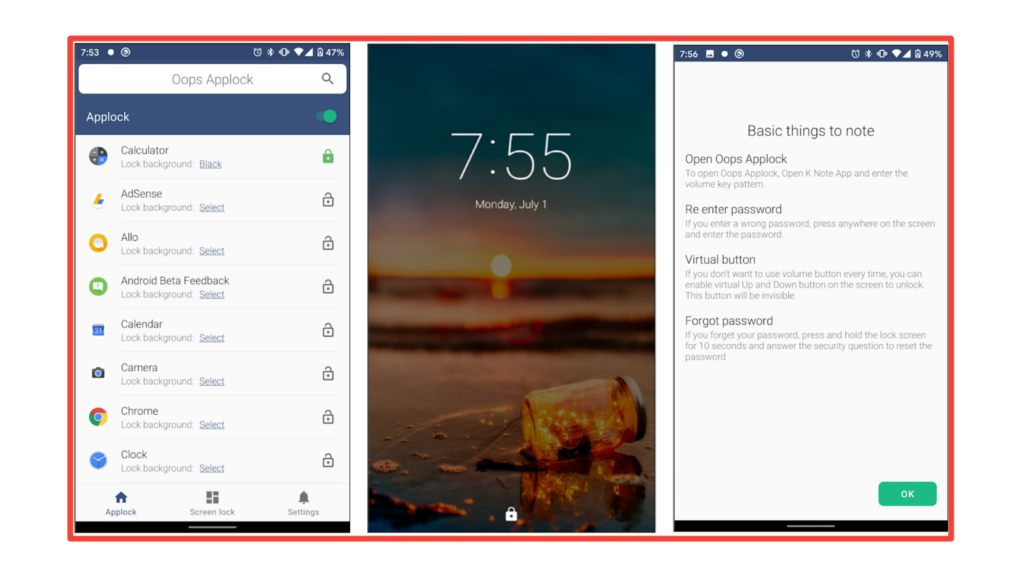More in Android Tips
-


Android Tips
How To Download Youtube Shorts Without Any App On Mobile
Hi, Friends Welcome to KVKTechnical Site in this Article i will explain How to Download Youtube...
-


Android Tips
5 Best Free Video Editor Apps for Android Without Watermark
Top 5 Free Video Editing Apps for Android: Create Professional Videos Without Watermark Hi, Friends Welcome...
-


Android Tips
How To Download Instagram Photos And Videos On Mobile
How To Download Instagram Photos And Videos On Mobile Hi, Friends Welcome to KVKTechnichal Site, in...
-


Android Tips
How To Download Social Media Status Images or Videos
How To Download All Social Media Status Images or Videos Hi, Friends Welcome To the KVK...
-


Android Tips
How To Set Video Ringtone For Incoming Call On Android
How To Set Video Ringtone For Incoming Call Hi, Friends Welcome to the KVK Technical Website,...