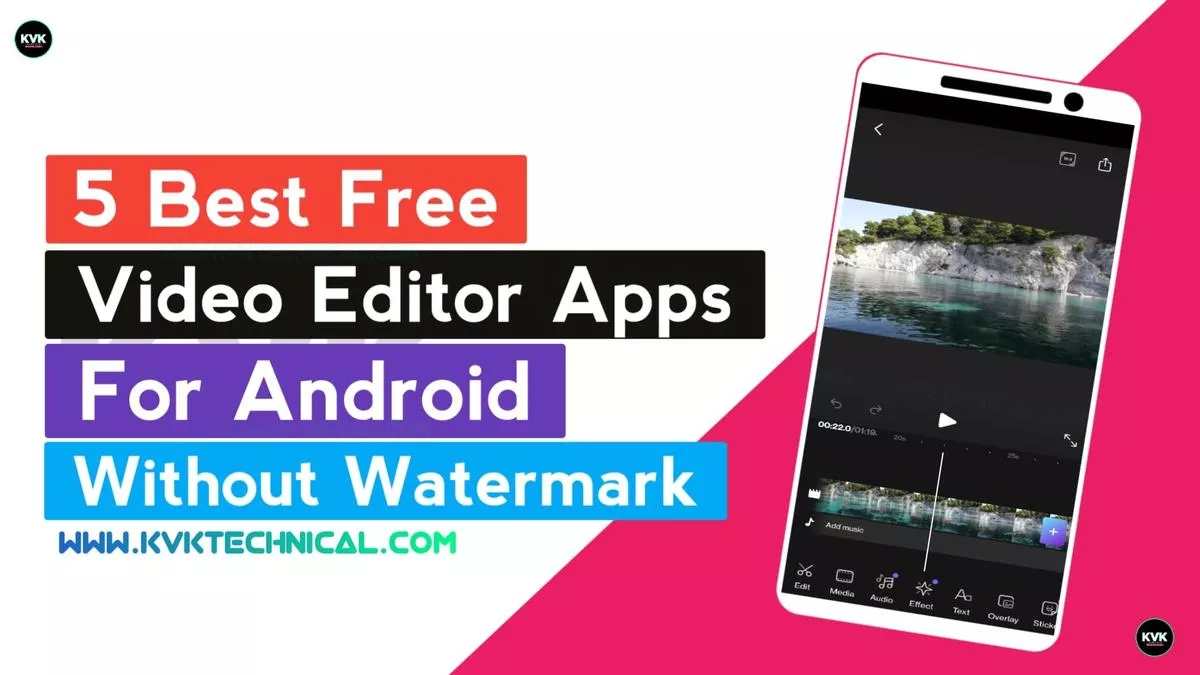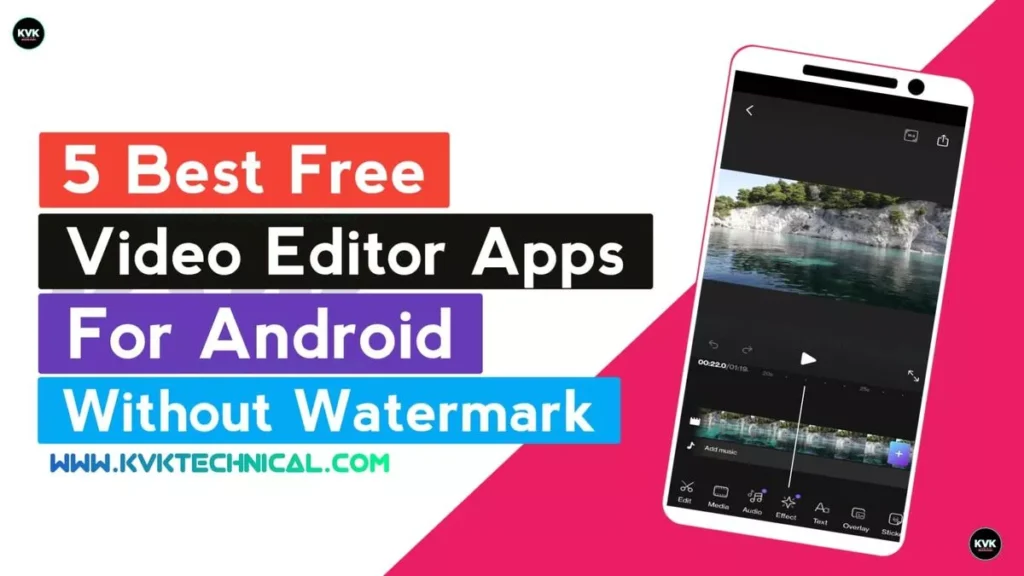How To Download Instagram Photos And Videos On Mobile
Hi, Friends Welcome to KVKTechnichal Site, in this article I am explaining How To Download Instagram Photos, Videos and Reels On Android Mobile Phone. how to download instagram image, video or reels on mobile. Are you looking to download Instagram photos and videos on your Android device? Here’s a quick and easy tutorial on how to do it!
How To Download Instagram Photos, Videos and Reels On Android Mobile
Instagram is a popular social media platform that allows users to share photos, videos, Reels. Many people enjoy scrolling through their feed and saving their favorite posts to their phone or computer. However, Instagram does not have a built-in feature for downloading photos and videos. In this blog post, we will show you how to download Instagram photos, videos, and Reels on your Android mobile device.
Download Instagram Photos, Videos and Reels
How To Do it!:
- First, you’ll need to install an app that allows you to download Instagram photos and videos. Some popular options include FastSave, InstaSaver, and Video Downloader for Instagram. How To Download Insta Downloader Apps in This Article Below I Given Download Buttons.
- Once you’ve installed the app, open Instagram and find the photo or video you want to download.
- Click on Copy Share URL / Copy Link option or three dots in the corner Sides See in the post and select “Copy Link.”
- Open the downloader app and paste the link into the designated field.
- Click on the download button and wait for the photo or video to be saved to your device.
- You can usually find the downloaded content in the app’s folder in your device’s gallery.
Download Those Downloader Apps Here Click
That’s it! With just a few simple steps, you can easily download Instagram photos, videos and reels on your Android device. Just remember to always respect the copyright of the content you download.
Thank You For Visiting On kvktechnical.com Website I Hope This Article You Like Like Pleas Share This Article To Your Friends On Social Media. Come Again Friends For New Article.