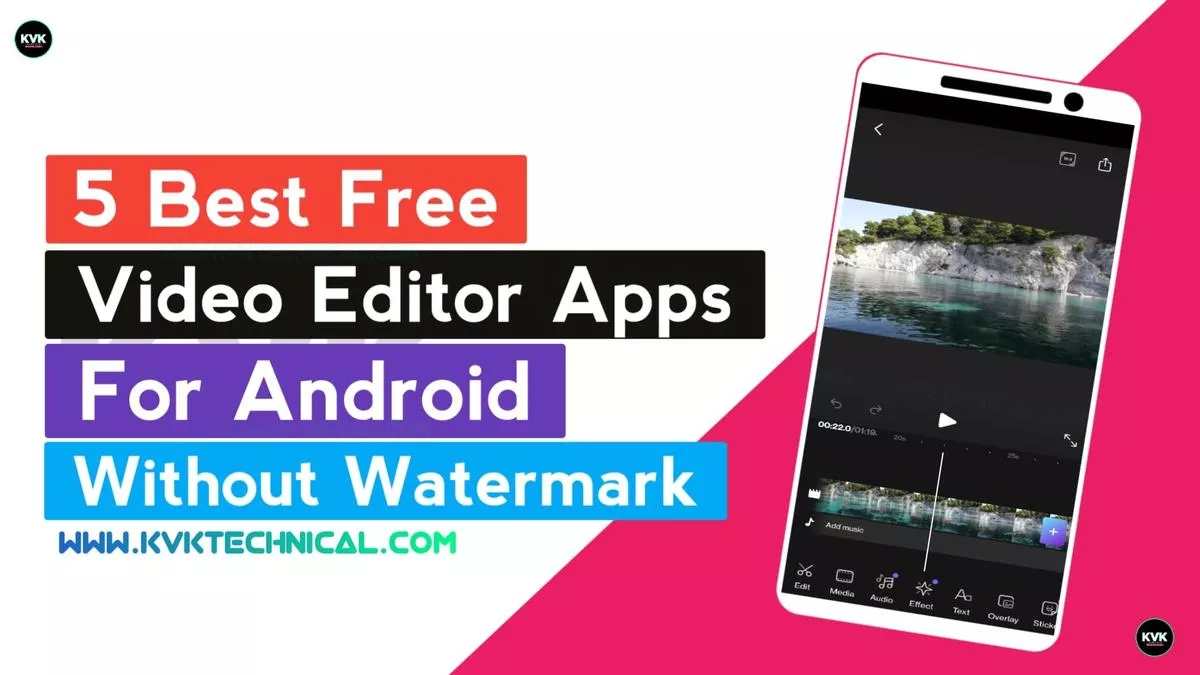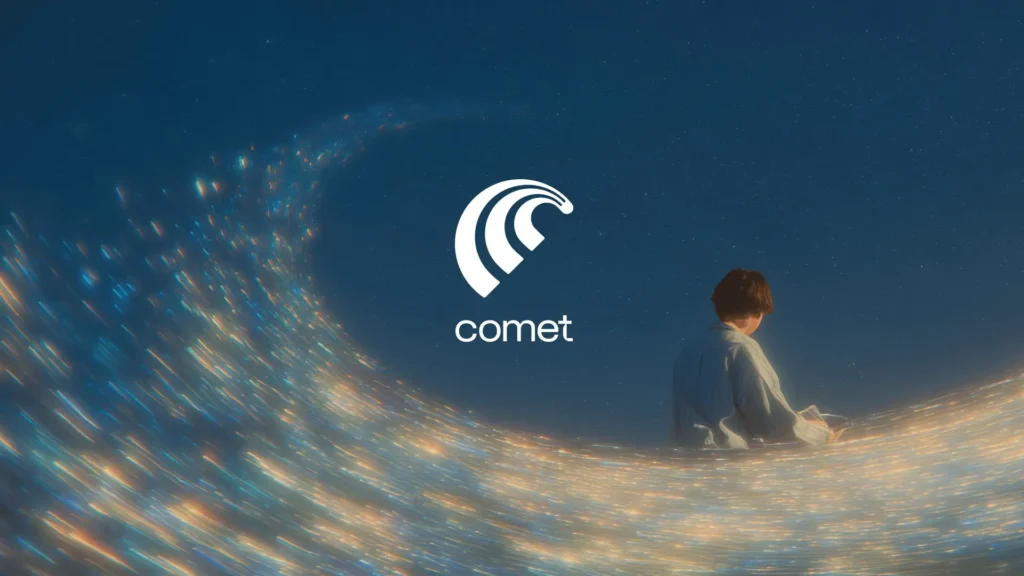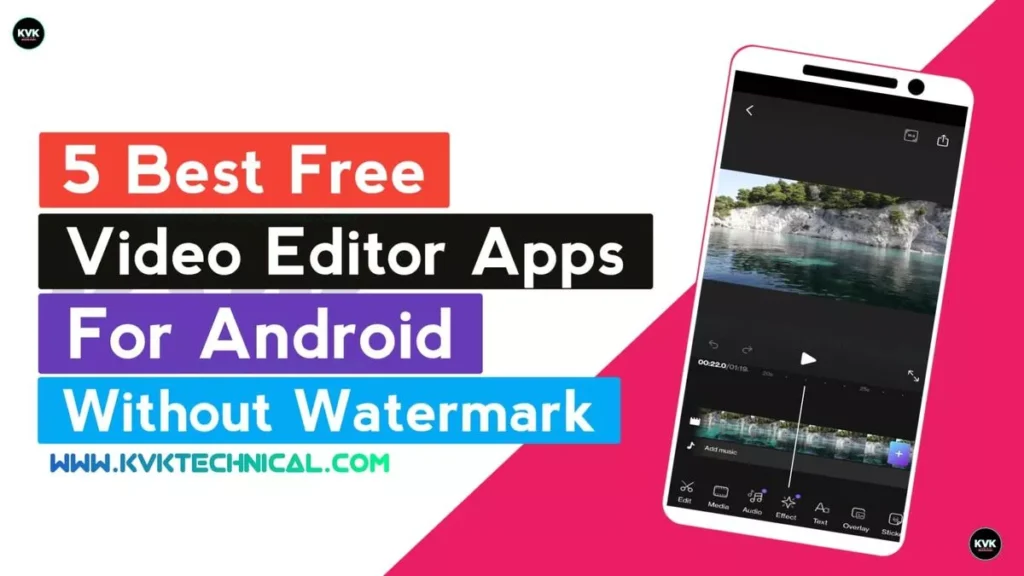Hi, Friends Welcome to KVKTechnical Site in this Article i will explain How to Download Youtube Shorts Without Any App on Mobile.
YouTube Shorts is a new feature on the YouTube app that allows users to create and upload short, 15 or 60-second videos. These videos can be edited with various tools, such as music, speed controls, and filters. In this blog post, we will show you how to download YouTube Shorts on your mobile device without any downloader app. The process is simple few steps download youtube shorts.
Download Youtube Shorts
Few Steps
- Step 1: Open a Youtube App
- Step 2: Search for the YouTube Short video you want to download and open it.
- Step 3: Click on the “Share” button located below the video, After copy the link.
- Step 4: Open the Chrome Browser and Click new tab and paste the copied link into the address bar.
- Step 5: Add “ss” before “youtube” in the link, for example, if the link is https://youtube.com/watch?v=12345, you need to change it to https://ssyoutube.com/watch?v=12345.
- Step 6: Press the “ok” button on your mobile keyboard, the website will redirect you to a page where you can download the video in different resolutions.
- Step 7: Select the resolution you want and tap on the “Download” button.
- Step 8: The video will start downloading and will be saved in your mobile device’s download folder or gallery.
Note: Keep in mind that some videos might be copyrighted and could be not allowed to download.
And that’s it! Now you know how to download YouTube Shorts on your mobile device. Enjoy your new videos and share them with your friends and family.
Thank You For Visiting On kvktechnical.com Website I Hope This Article You Like Like Pleas Share This Article To Your Friends On Social Media. Come Again Friends For New Article.