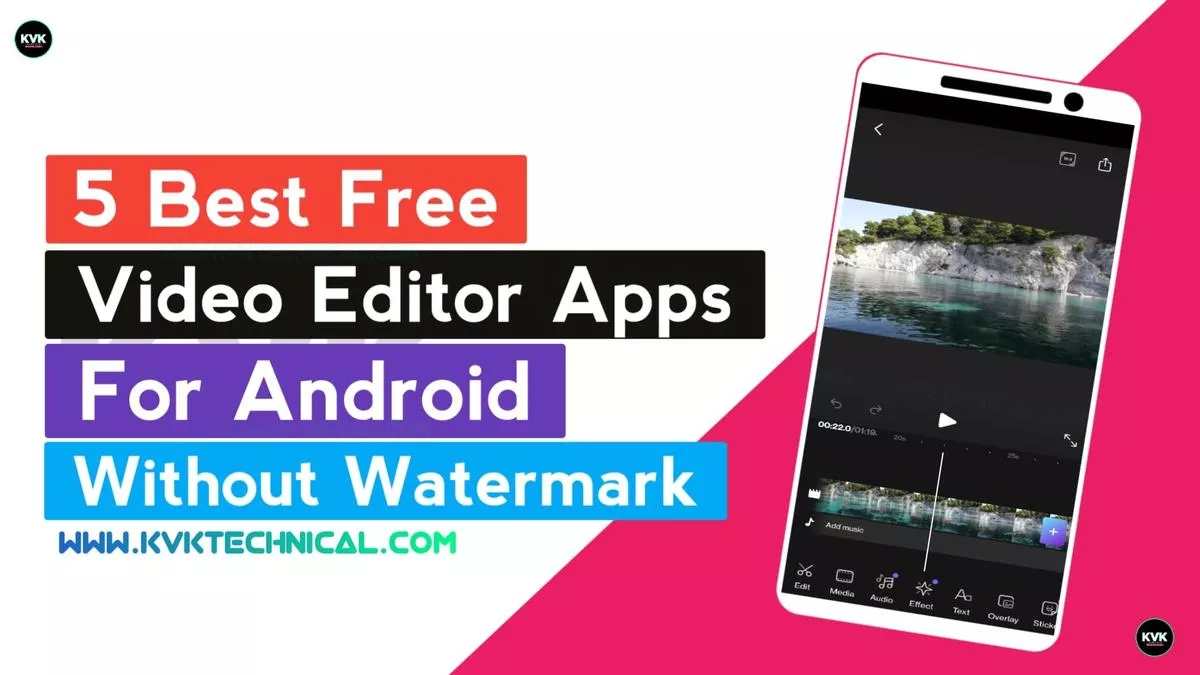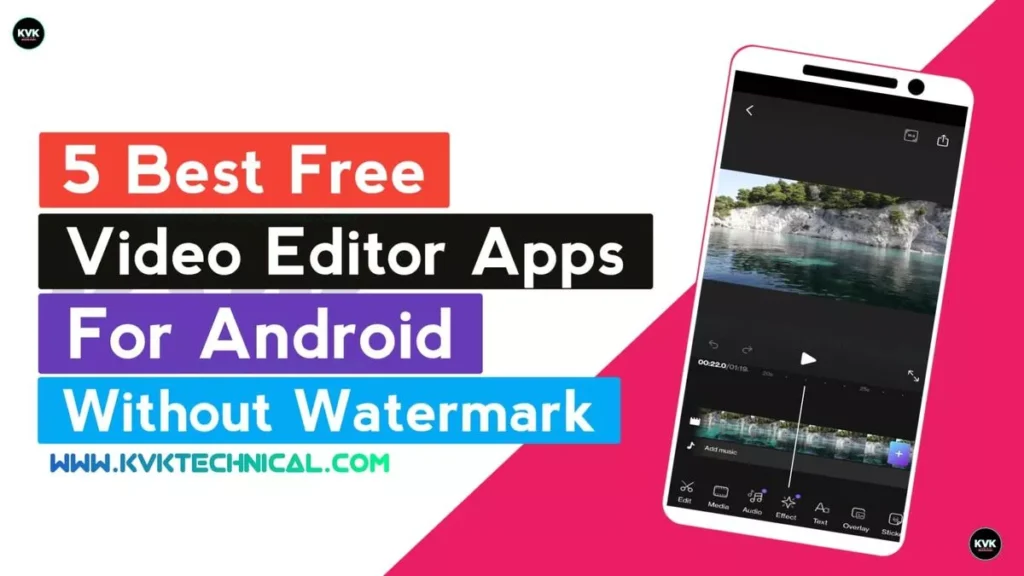Hi Hello Friends Welcome To KVK Technical Website in This Article I well Explain How To Create Beautiful Intro For Youtube Or Whatsapp Status On Android Mobile. How Create. Friends You Download One Application Name Legend Intro Maker. This Application Download Button This Article Below I Given. After Application Download How To Use App Follow This Article.
This app is suitable for creating intro or text animations for YouTube videos. It also has an option to save video as GIF. And the best part is all text animation is free.
App Open You Write Which One You Want To Make Intro That One Name Write.
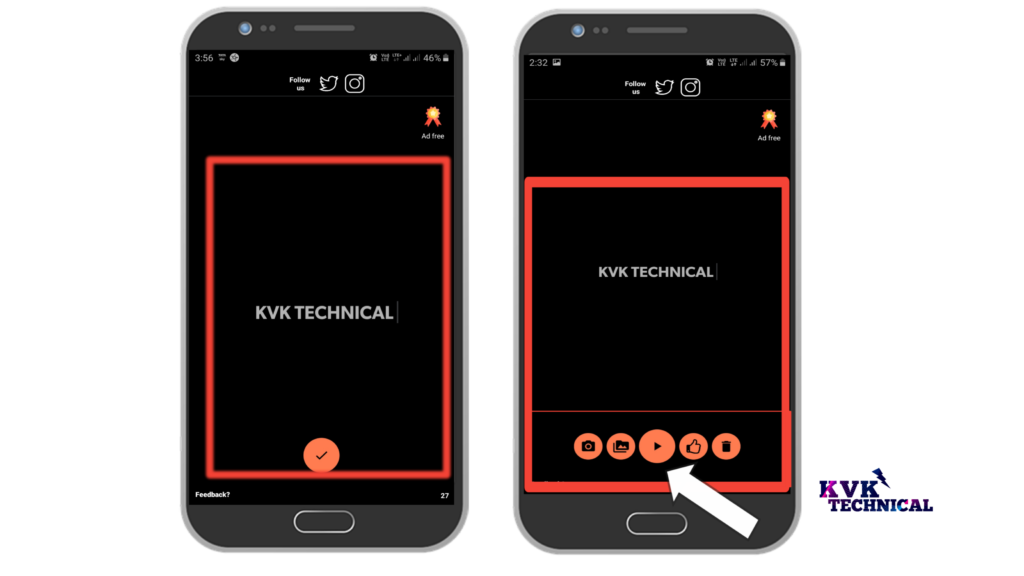
After Click Play Button After You See Opinions Camera,Gallery,Play Button And Delete Button Camera Button is Capture Text Background use, Gallery Button Use is Photo Select On Your Mobile Phone in Photos Background Image To Use Text Background, Delete Button use is You Text Added That’s Remover, Now I am intro text Writed I am clicking Play button Without Adding Background.
Play Button Click After You Some Options , Text Effect And Background Colors You Click To Settings icon There is Format & Size You Select Which One Size & Format Set After You Choose Text And Colors Set.

After Click Music Button After You Set Your Favorite Music Or Song Set After Click Download Button You Get 2 Opinions Save To Gif & Save To Video You Which One You Want Save Select Tham After You intro is Ready You Goto Your Gallery And Check Your Intro.
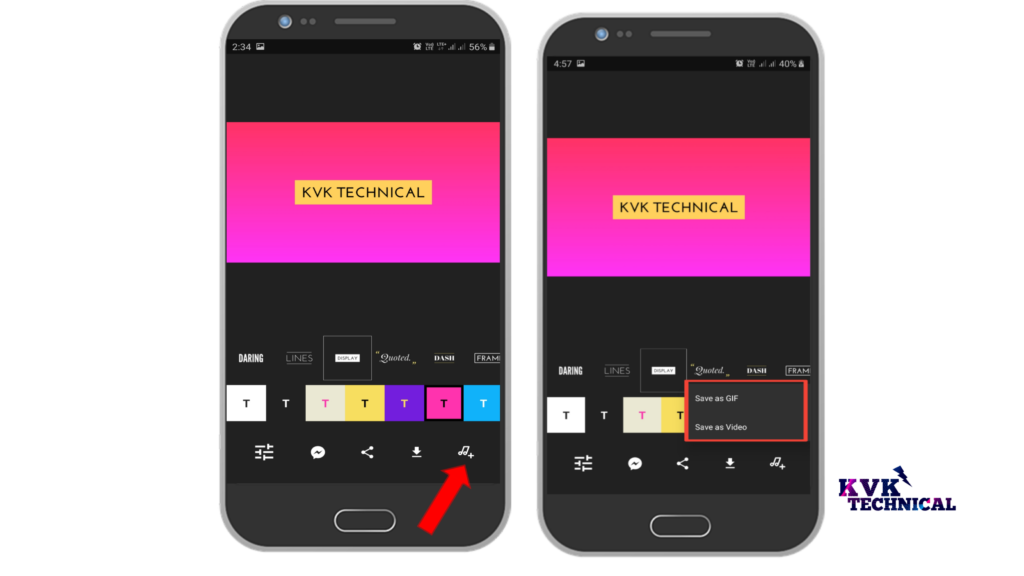
This Article is Help Full For You Please Comment Below After You Share This Article To Your Friends.
Thank You For Visiting KVK Technical Website