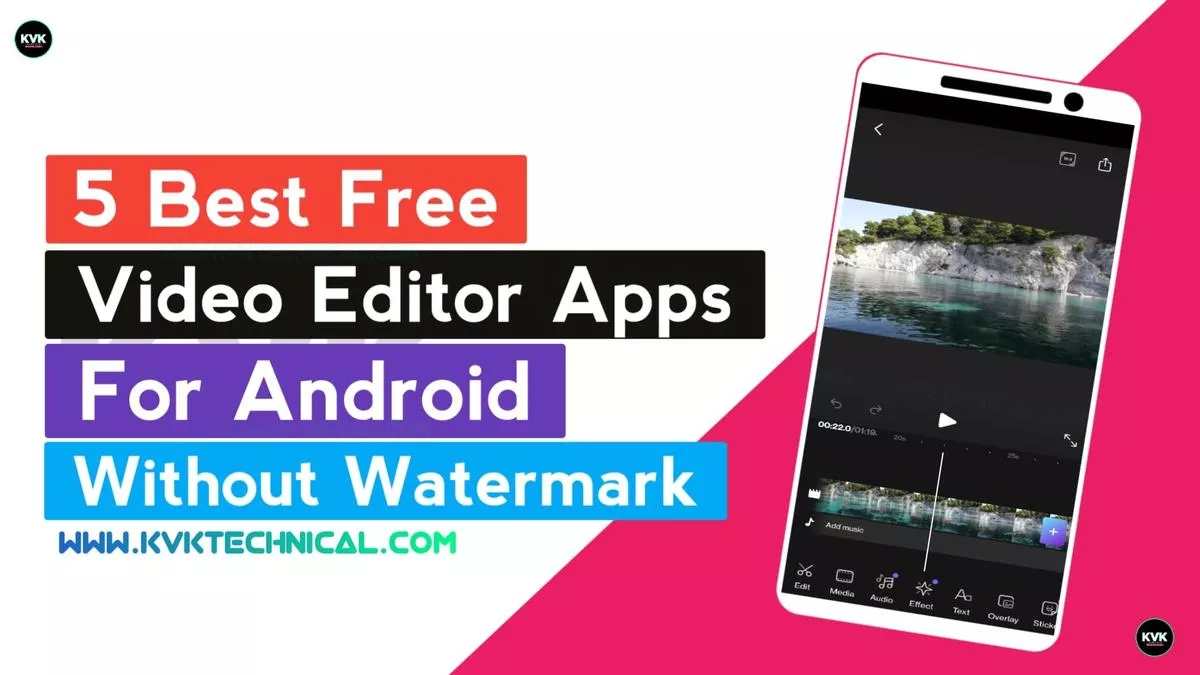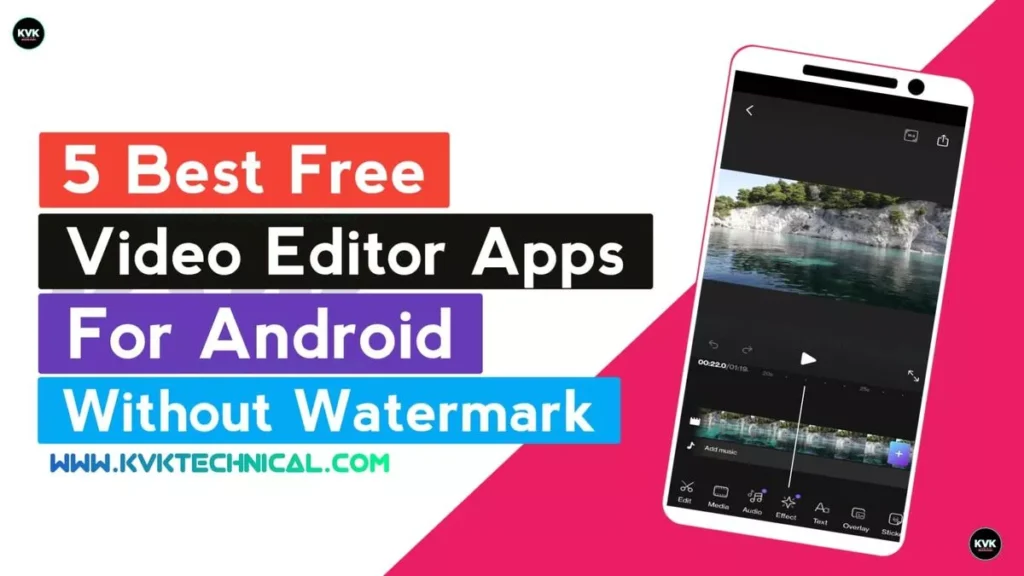How To Download All Social Media Status Images or Videos
Hi, Friends Welcome To the KVK Technical Website in this article I am explaining How To Download Social Media Status Images or Videos, how to download all social media videos
How To Download Social Media Images And Videos?
Social media statuses some statuses are images and videos that are like attract you, may watch that status repeatedly, but it will not be there for more than 24hrs, in that case, Download and save it to local storage from social media, and you can watch anytime without internet on mobile, let us check how to download
Friends You Download One App on Android Mobile Phone App Name = ” M Downloader “ All in one Social Status Saver and Video Downloader. This app Work all Social Media like Facebook, Instagram, and WhatsApp. Moj, Josh, ShareChat, Roposo, And Much More. Without Water Mark. How To Download M Downloader Application in This Article Below I Given Download Button.
M Downloader App Features:
- Support 14+ Social media platforms
- M downloader is a Simple app
- The user-friendly interface of M downloader
- Whatsapp Status Images Or Videos
How To Download:
- Open The Social Media App for example Instagram and click Copy Share URL or Copy Link option.
- Open M Downloader App after Paste it and Click Download Button That’s it.
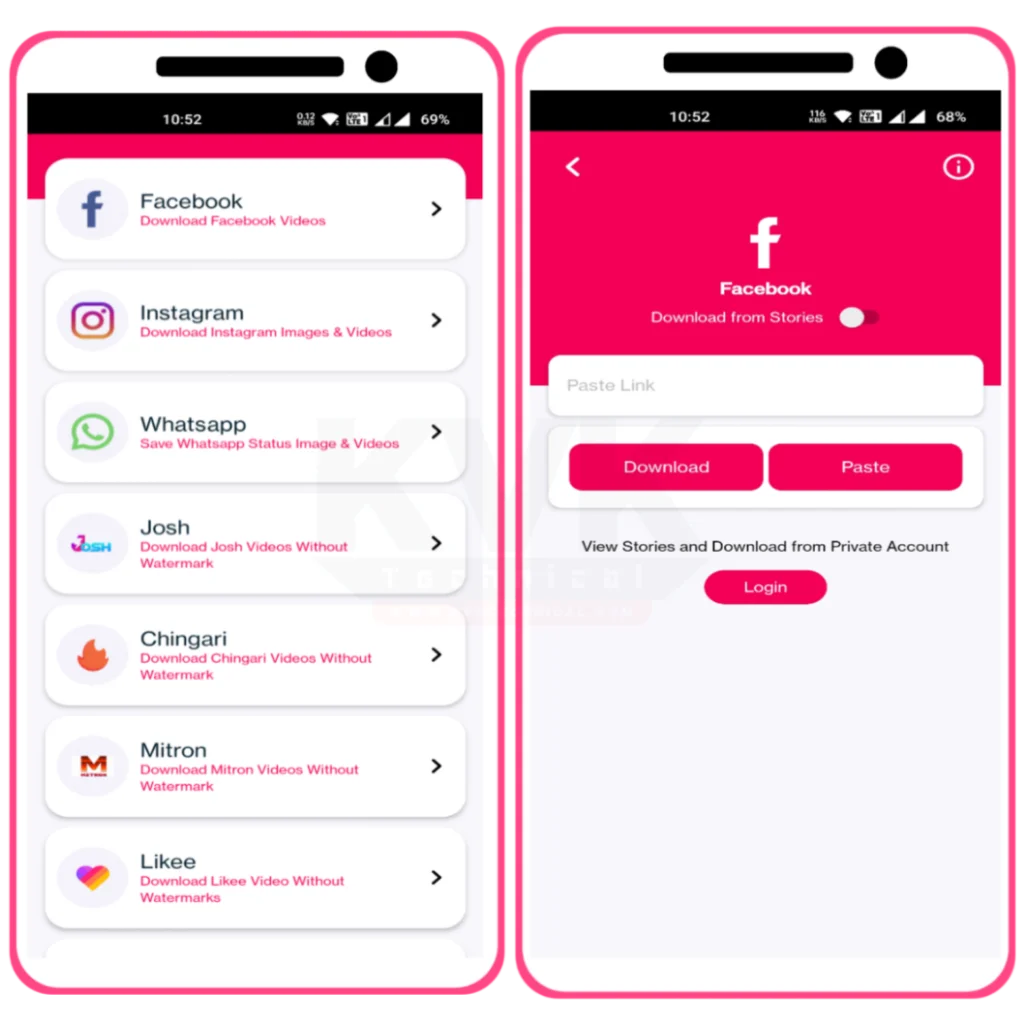
How to Save Whatsapp status to Mobile Gallery:
- Open Whatsapp, and View Desired Status.
- Open M Downloader, Click Whatsapp Button, And Click Allow Whatsapp Access Permission.
- And Click Allow Whatsapp Access Permission.
- You See 2 Option Image And Video, After Select Which One Want To Save That One Click To Download Button.
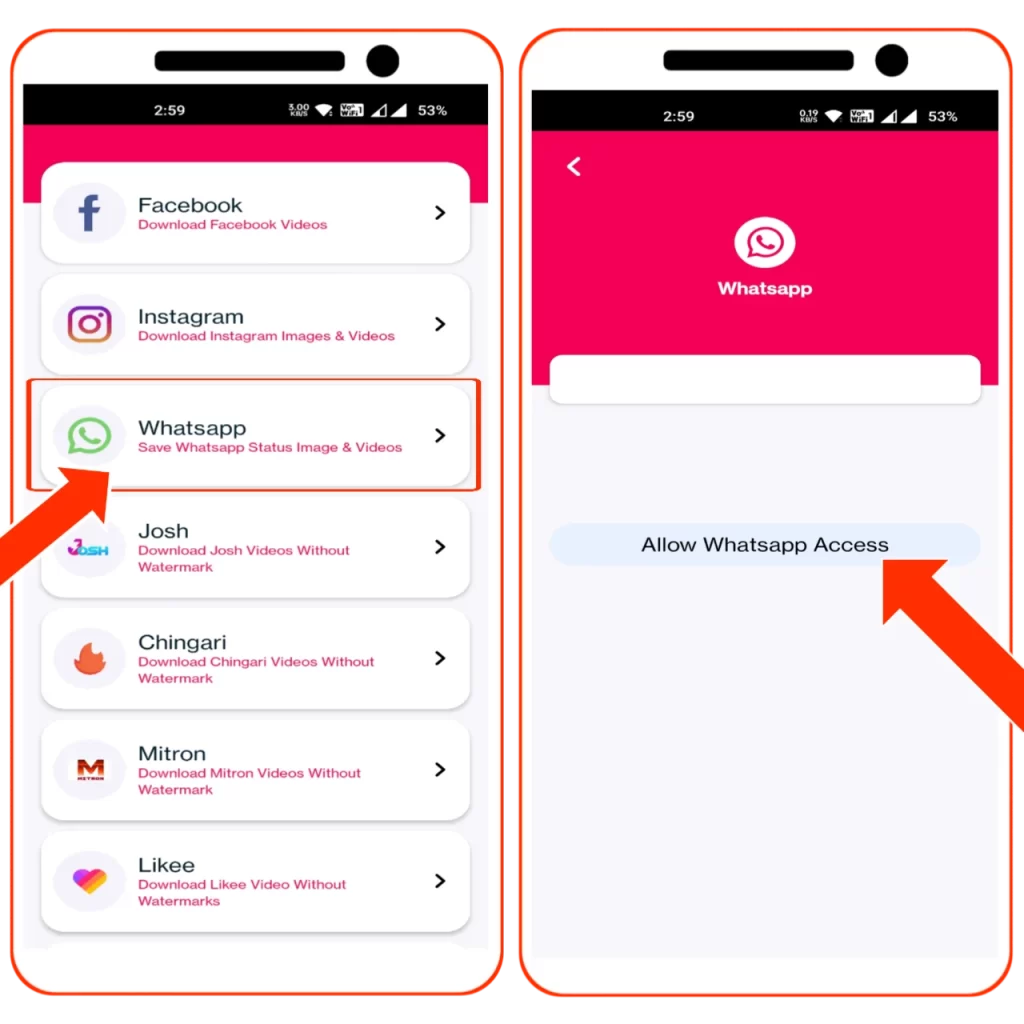
Download The M Downloader
Thank You For Visiting On kvktechnical.com Website I Hope This Article You Like Like Pleas Share This Article To Your Friends On Social Media. Come Again Friends For New Article.