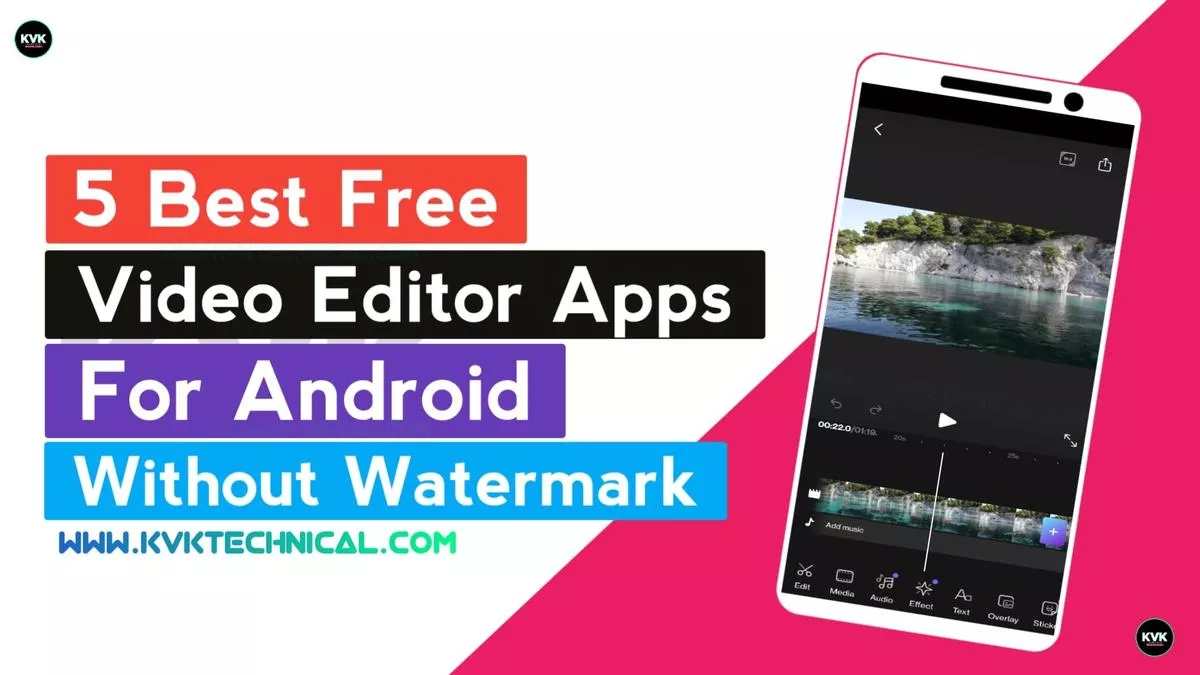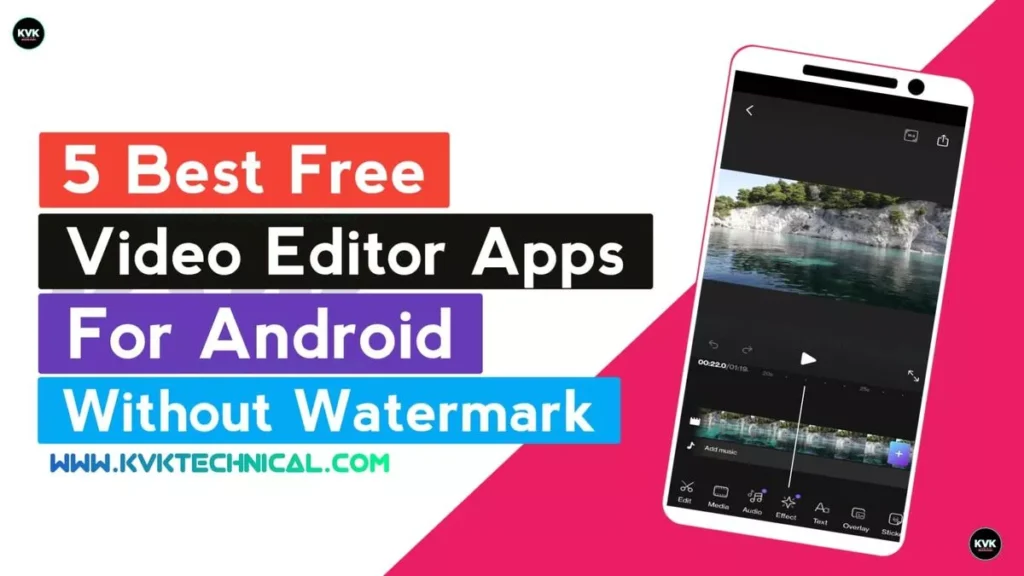Hi Hello Friends Welcome To KVK Technical Website in This Article I well Explain How To Download YouTube Video without Any App On Android Mobile.
1. Open YouTube App Or YouTube Website. Now Search For The Video You Want To Download And Click You Selected Video. You Click To Share Button Then Click To Copy Link .
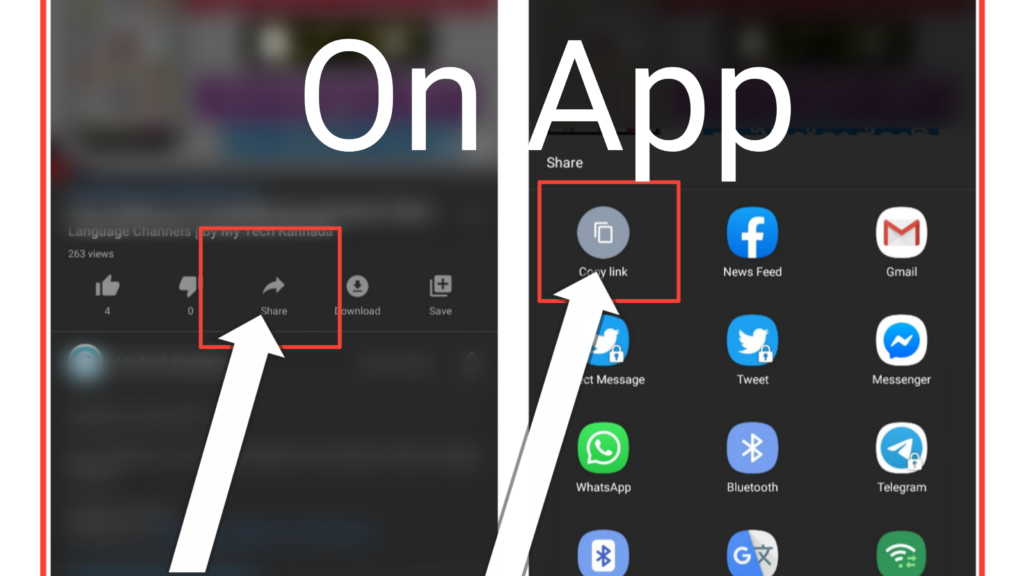
2. Open Chrome Or Any Browser in Your Mobile Or PC
Then Search Bar Long Press And Click Paste And To Go
You Click To Search Bar Replays To Like This https://m.ssyoutube.com/watchxyz….
And Click Ok .
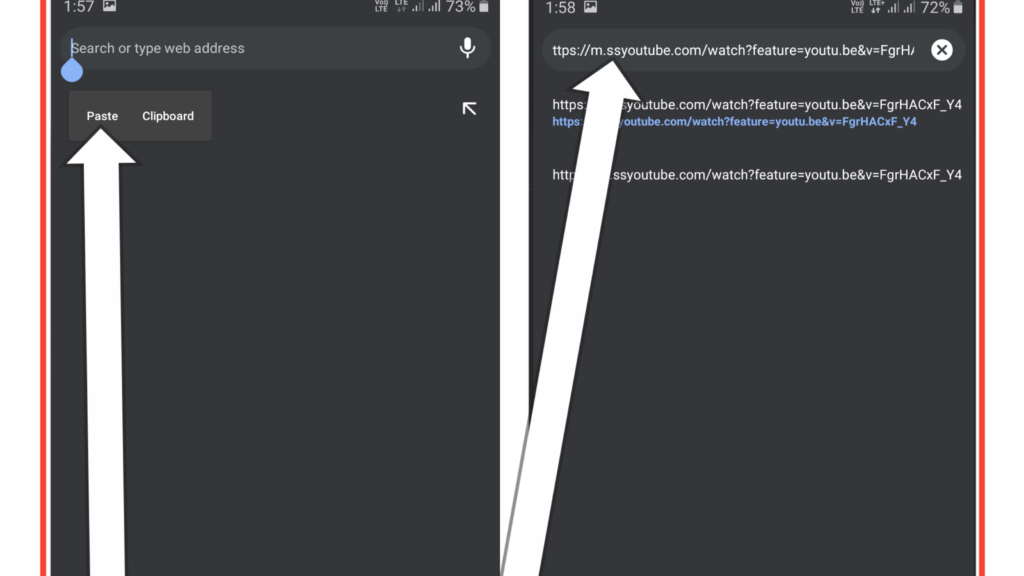
3. Now You Can Download Different Formats.
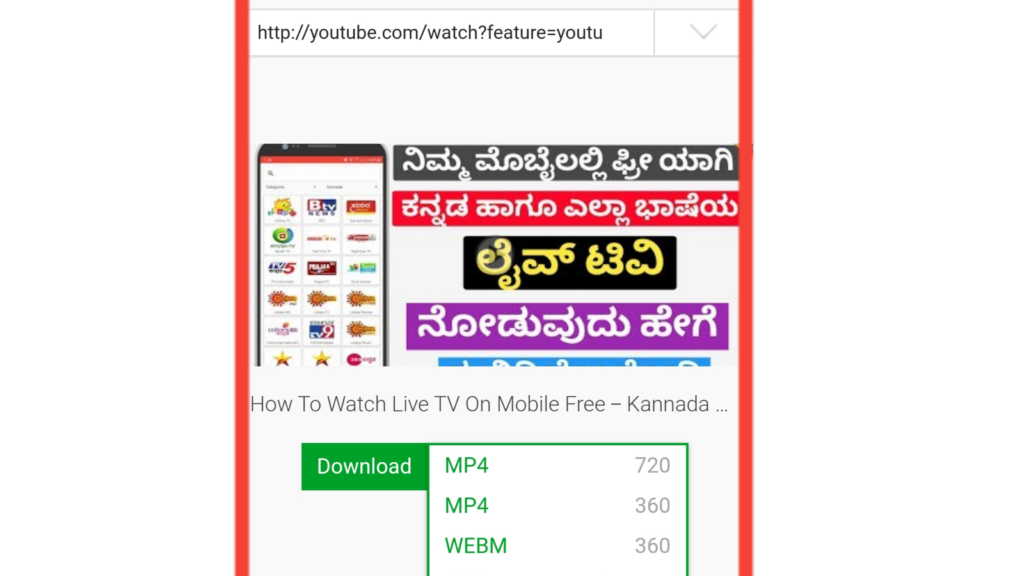
And Click Download Button Now Downloading..
This Article is Help Full For You Please Comment Below After You Share This Article To Your Friends.
Thank You For Visiting KVK Technical Website