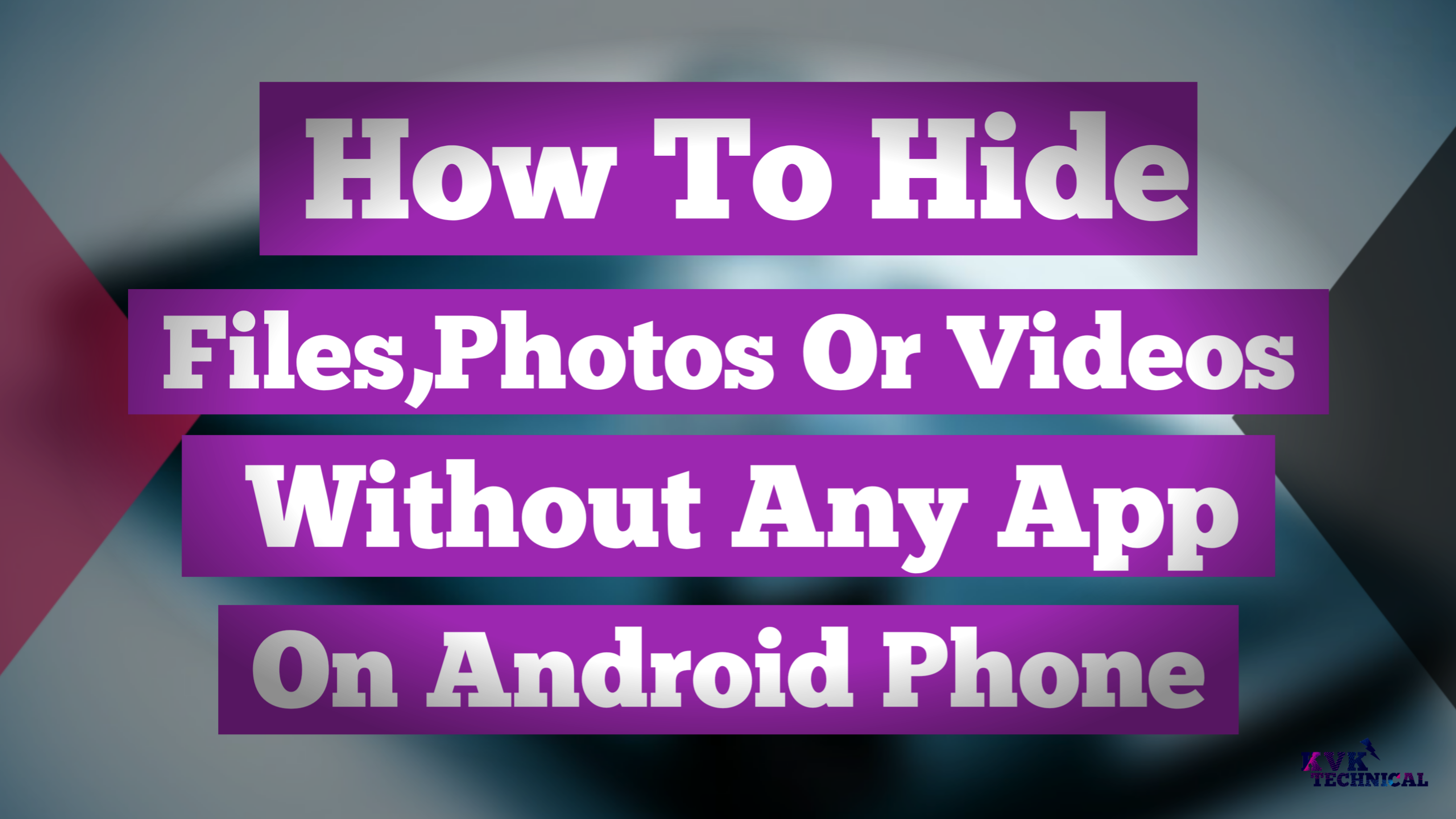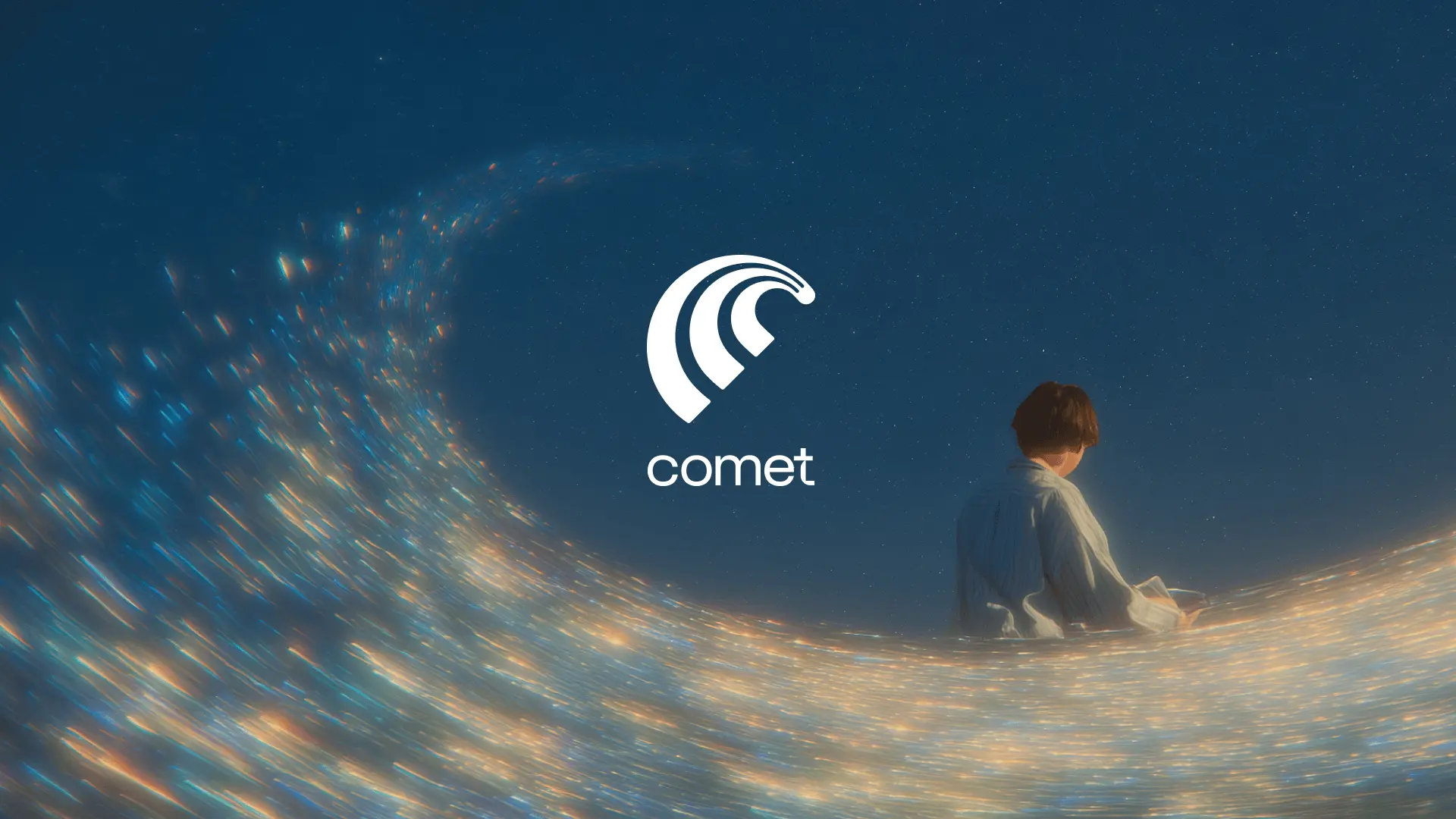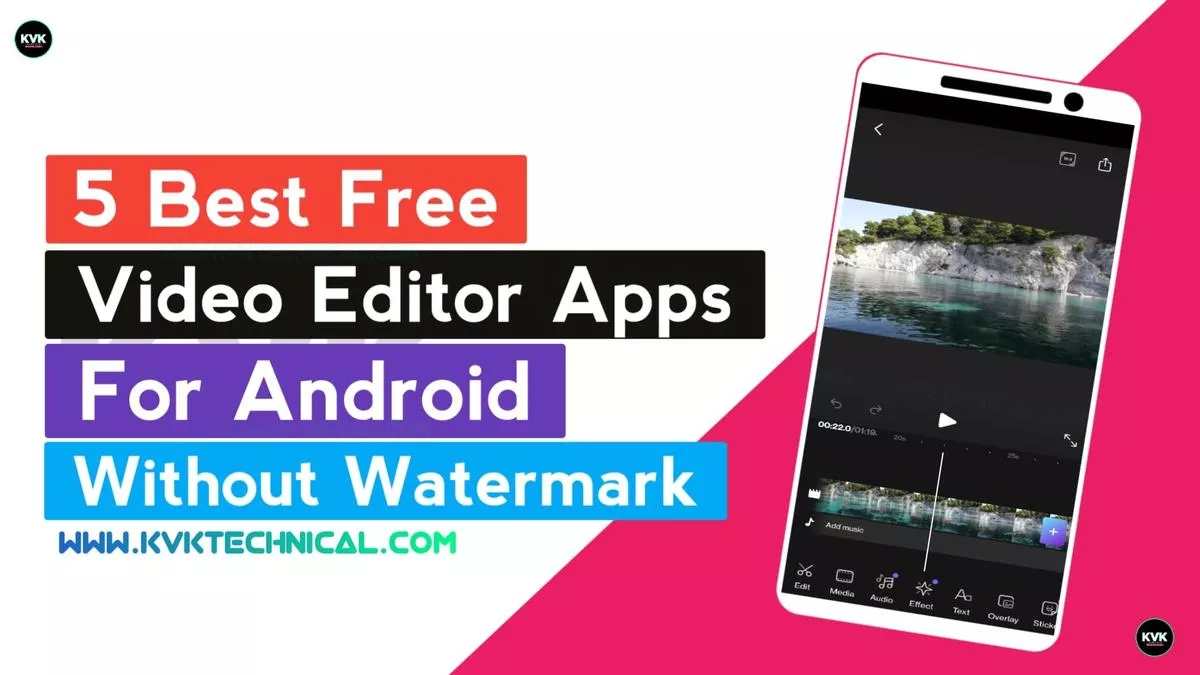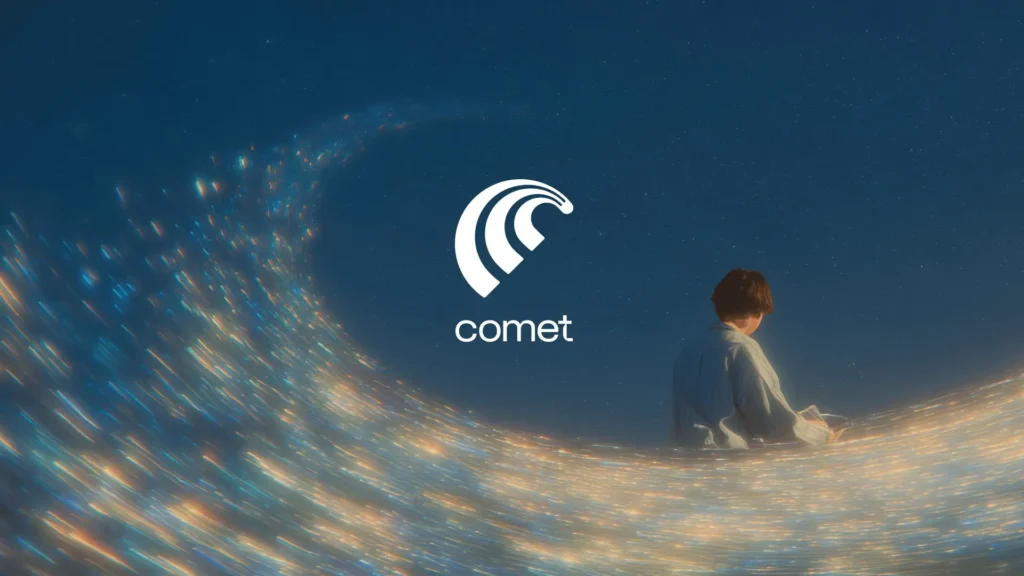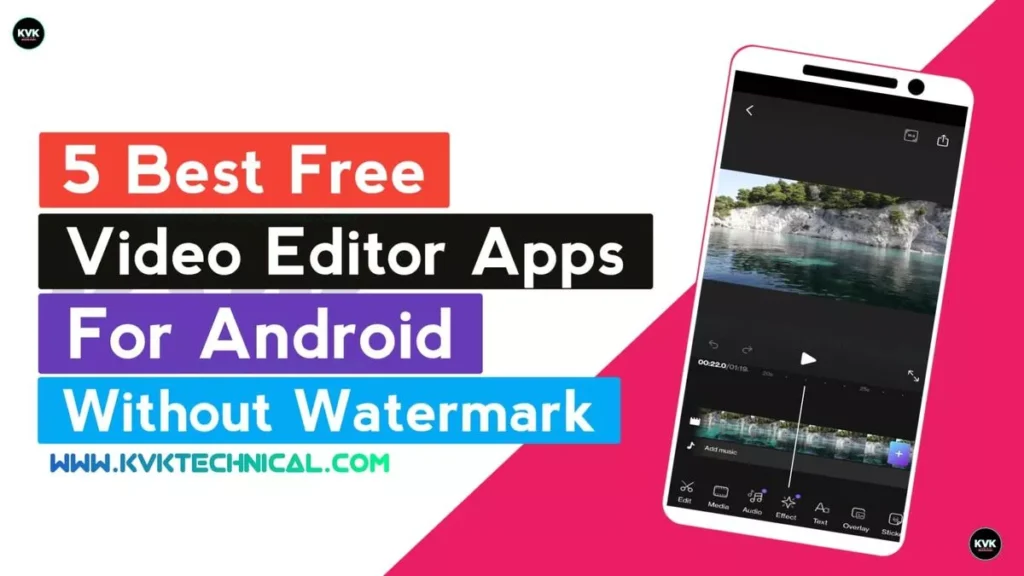Hi Hello Friends Welcome To KVK Technical Website in This Article I well Explain To How To Hide Files,Photos & Videos Without Any App . This Trick Allows When Your Friends Your Mobile Takean. I fully understand that sometimes we all have some private photos or pictures that we don’t wish to be discovered by other people. Hiding photos or other important files can help us protect our information better, especially when our cell phones are unfortunately stolen by others. Thats Well Help You. Follow The Below Steps
Fast You Go To File Manager App Settings Option To You Check Show hidden Files After Use This Trick.
Open the file manager (or SD card)
Now Which One You Want To Hide Files,Photos or Video
That File Select Tham.
Now Rename Which One You want to Hide That File

Add Before the File Name like this ( .Name )
For example, if you want to rename your secret folder as Movies, just simply add a “.” Voila! Your Folder will automatically get disappeared. Now once your Hide file folder get hidden in the file Manager Next How To See Hidden File you go to ‘settings’ and select ‘Show Hidden Files’ tap On.
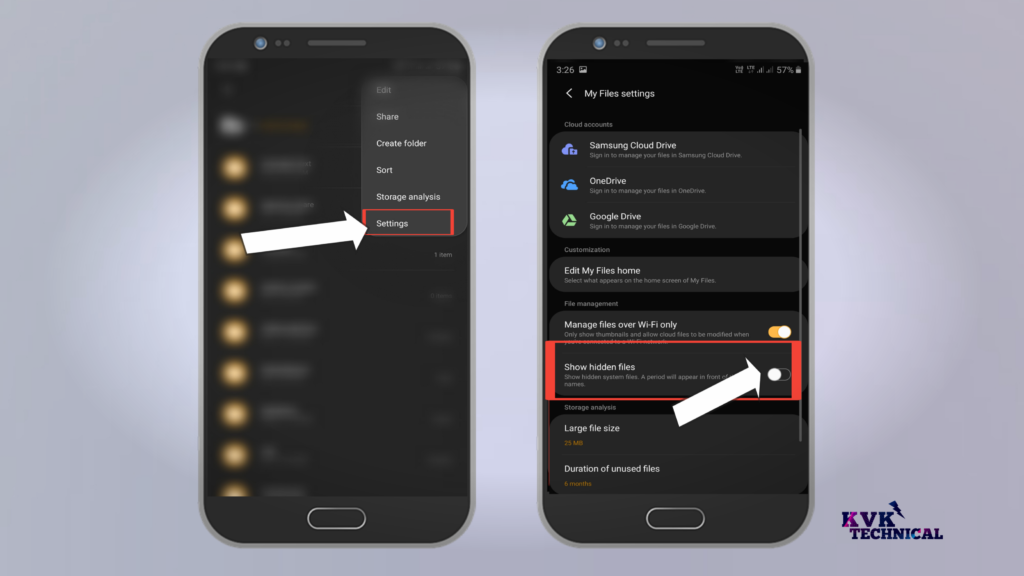
Now You See Hided File.

Next U Want To unhide How. Follow The Below Steps
Which File You Hided That File Rename
You Added “.” Dot you Remove And Save That’s It.
Now Your File is Unhideed.
This Article is Help Full For You Please Comment Below After You Share This Article To Your Friends.
Thank You For Visiting KVK Technical Website