Hi Hello Friends Welcome To KVK Technical Website in This Article I well Explain How To Voice Translate And Voice Typing For WhatsApp User Or ALL Social Media User. This Voice Translate Use For Some Time Your Busy
You Don’t Have Time To Type And Send Massage That Time Ues This Trick. How. Friends You Have Download One Application App name Called What’s Voice: Voice Translator & Voice Typing This Application Download Button I Have Given This Article Below.
This App Supports Almost All Devices Mainly in WhatsApp Massages Social Medi Apps. Now If You Can Receive Any New Language Massage You Can Read Easily With This App.
This app provides a voice translator and voice typing in a social app.
This app provides a voice translator and voice typing in a social app.
To begin using this App inside Typing & Translator:
Navigate to Settings > Accessibility
Locate and turn on Voice Translator Social App
App Permissions Notice:
Accessibility Service: Because this app is an accessibility service, it can observe your actions, retrieve window content, and observe text that you type
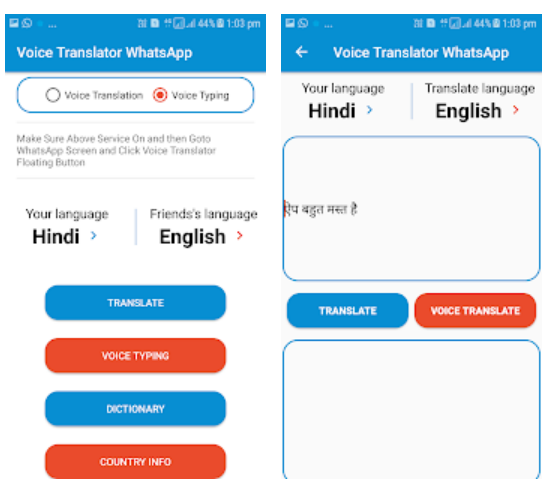
This Article is Help Full For You Please Comment Below After You Share This Article To Your Friends.
Thank You For Visiting KVK Technical Website
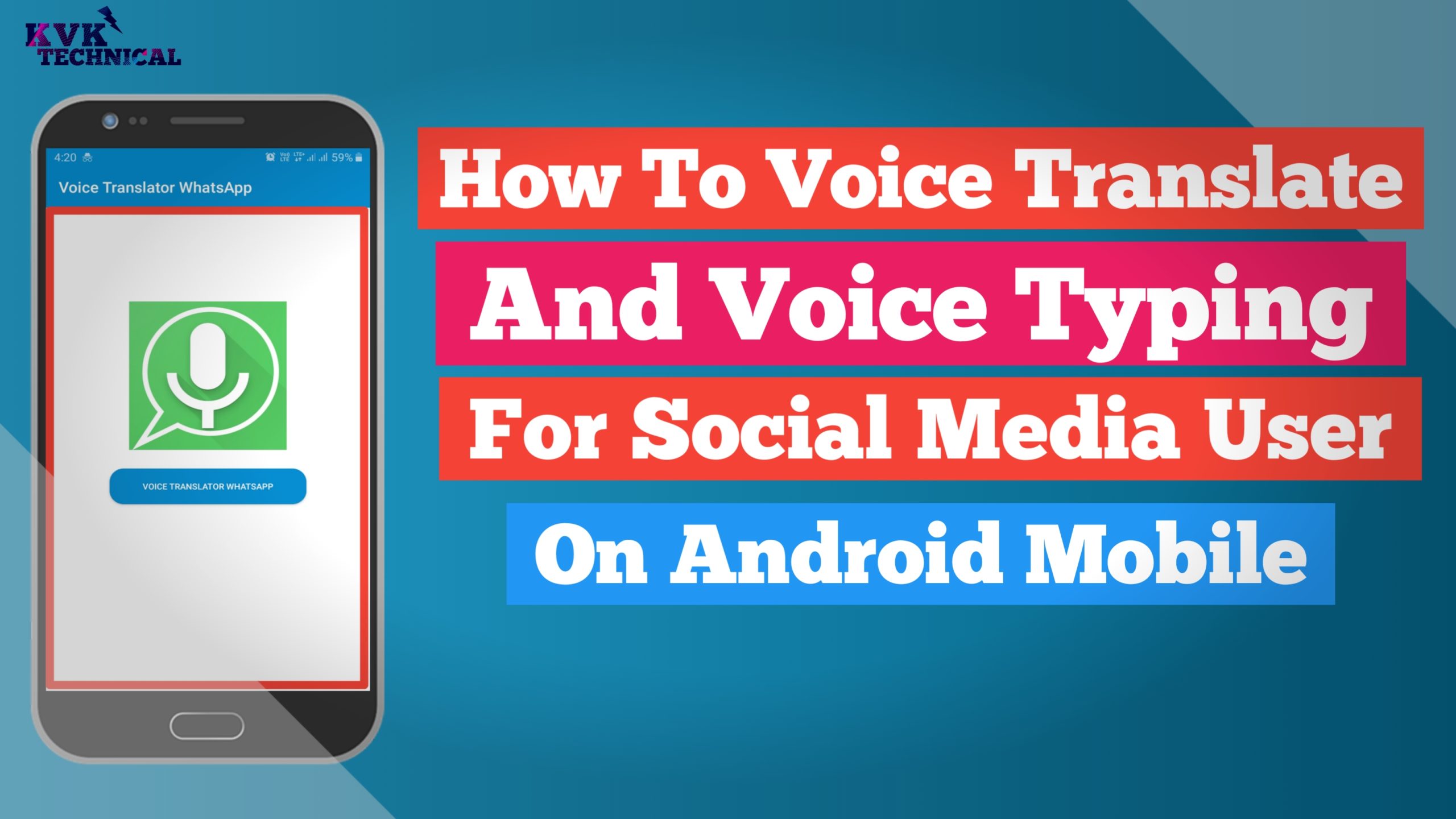

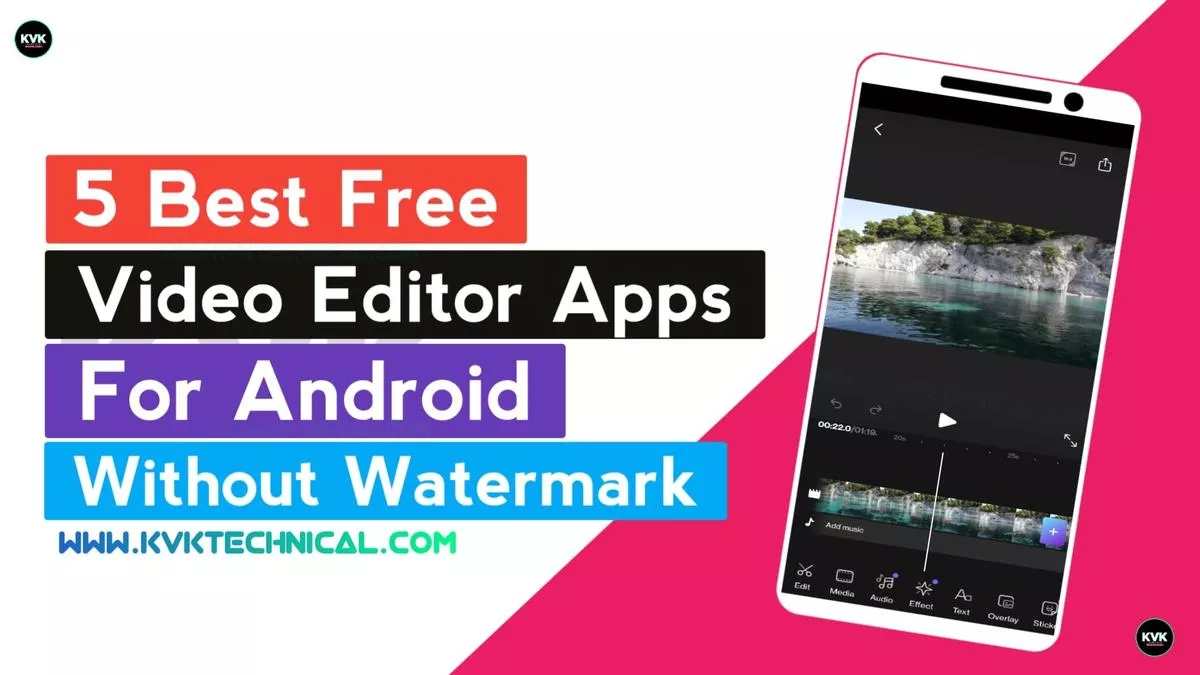



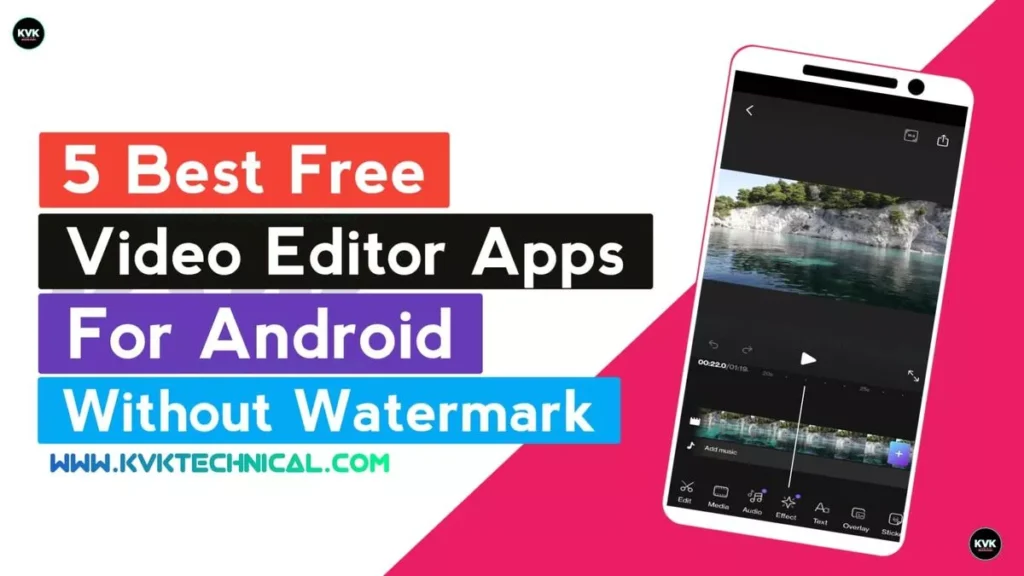






Thanks for your blog, nice to read. Do not stop.