Hi Hello Friends Welcome To KVK Technical Website in
This Article I well Explain How To Hide Your Whatsapp Chat Heads While chatting as shown in the Picture You Can Able To Change WhatsApp Profile Photo And Name Another Person.
This Trick Allows Some Where You Are in Public Places Thare Common problem They Wll See Your What We Are
Chatting in WhatsApp. And Also See Name Of Person.
Friends Use This Trick You Have To Download One Application App Name Called WhatsApp Chat Hide This App Download Button I Given This Article Below.
App Download After Open App.
Click Continue Button After You Click Customise button
After You Create Fake Name, Profile Next You Able To Change The Online Status Also .You Like Which One That One Select After Save
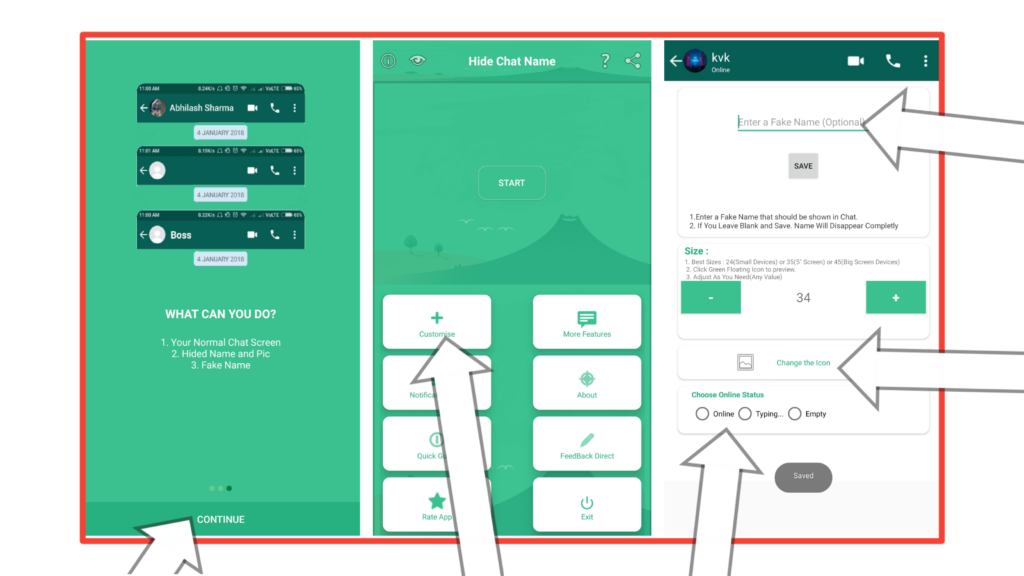
Next Come Back To App Home Screen Than Click Start Button After Give A Some Permissions Like I Given Below Screen Shot
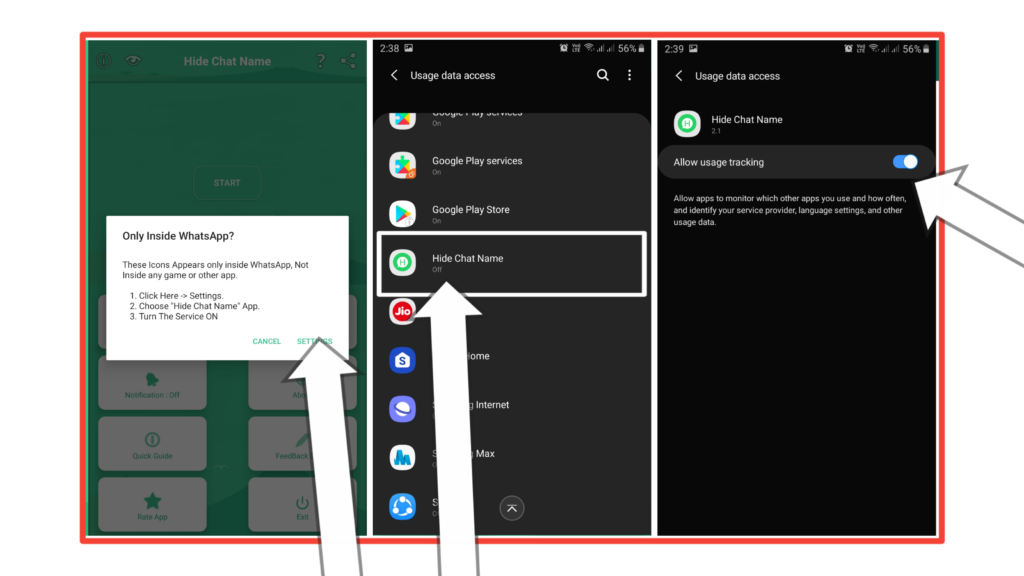
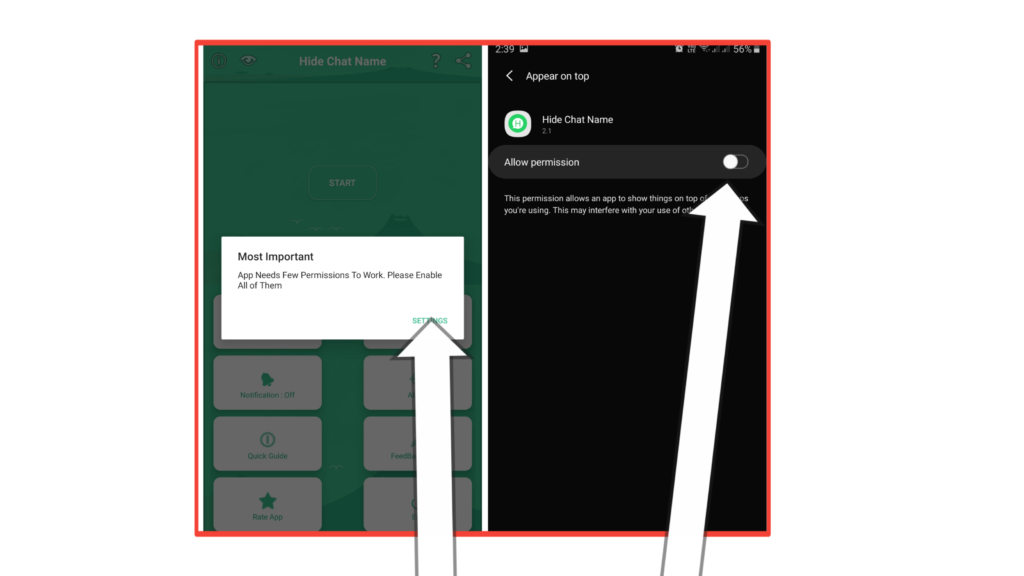
Now Go To Any WhatsApp Chat
Click Hidden Boll Button After You See Fake Profile
Other People Not Able To See The Real Whatsapp Head Like Name & Profile Of The Other Person.
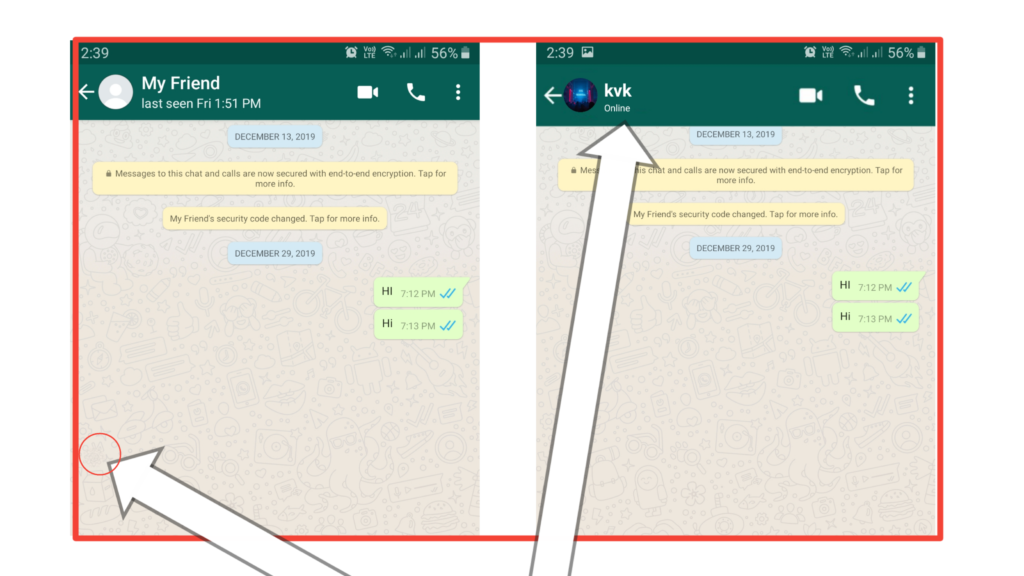
ADVERTISEMENT
This Article is Help Full For You Please Comment Below After You Share This Article To Your Friends.
Thank You For Visiting KVK Technical Website






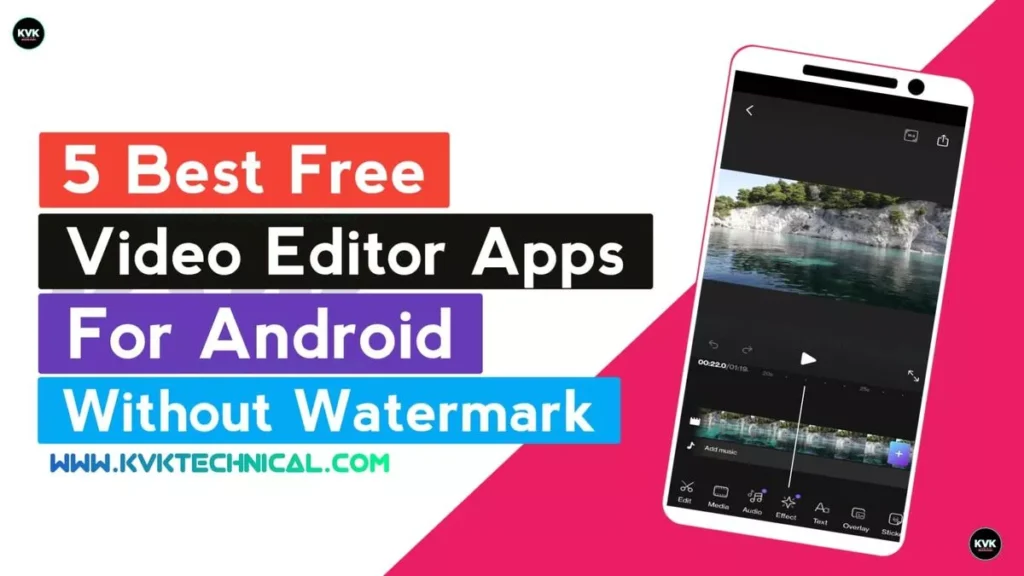






I am really inspired with your writing talents as well as with the
structure on your weblog. Is this a paid topic or did you modify
it yourself? Anyway stay up the excellent quality writing, it’s rare to peer a great blog like this one today..