Android Tips
How to set border light on your whatsapp profile DP
how to set border light on your whatsapp profile android
Hi Hello Friends Welcome To KVK Technical Website in This Article I well Explaing how to set border light on your whatsapp profile dp. Transform your normal photo or image to a beutiful Colourfull border Light
Set border light on your whatsapp profile DP
Table of Contents
Make a beautiful profile pic is additionally important. If you have a profile Photo Colorful border Light then you can engage more audience to your profile. Pro pic is an app loaded with plenty of super cool profile frames to set your Insta, FB, or WhatsApp DP a spectacular look. you’ll preview and add a staggering DP frame on your selfie or picture.
how to set border frame light on your whatsapp dp or another social media platform profile pic? You Download One Apk on Android Mobile Phone App Name called – Profile Photo Border Frame Propic how to download this application in this article below i given download button
How to use:
open the app
01.Select which one you want To create that frame
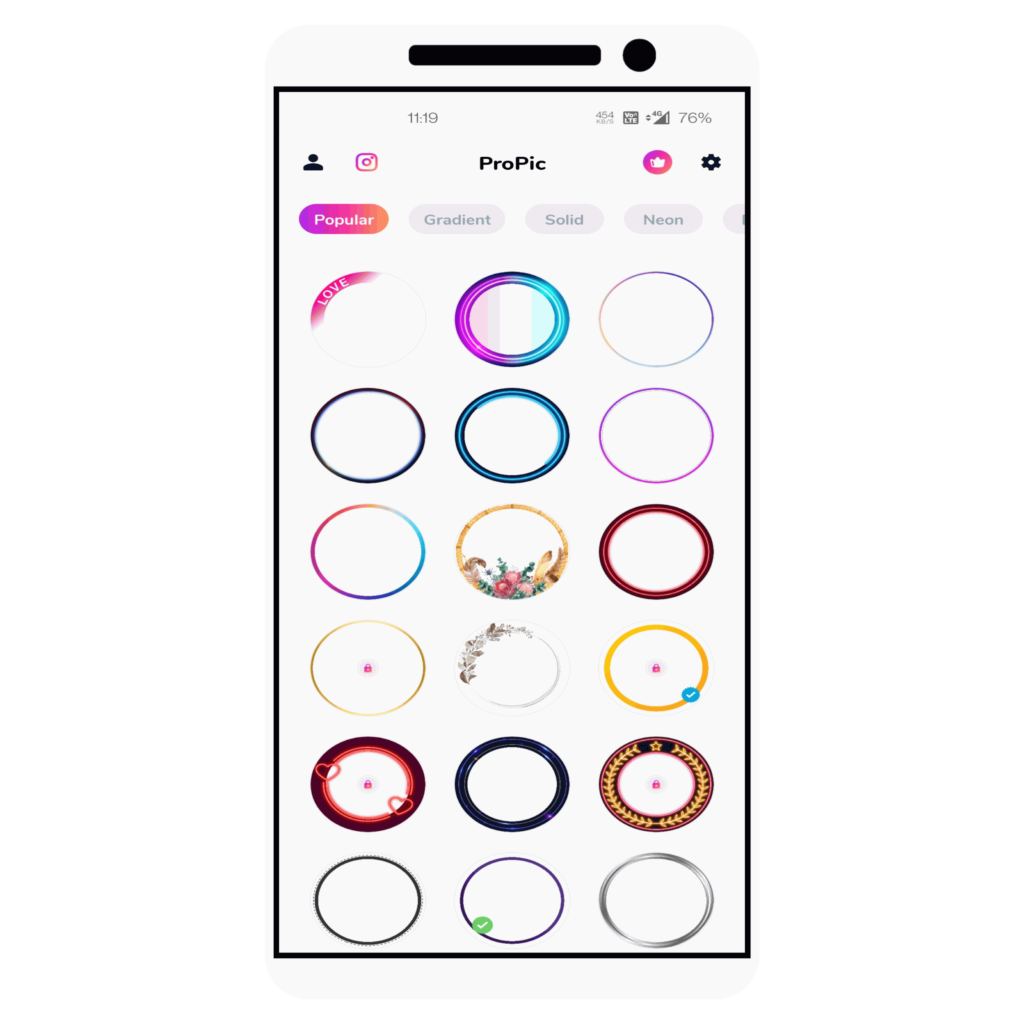
02. After you Add your photo on clicking plus button
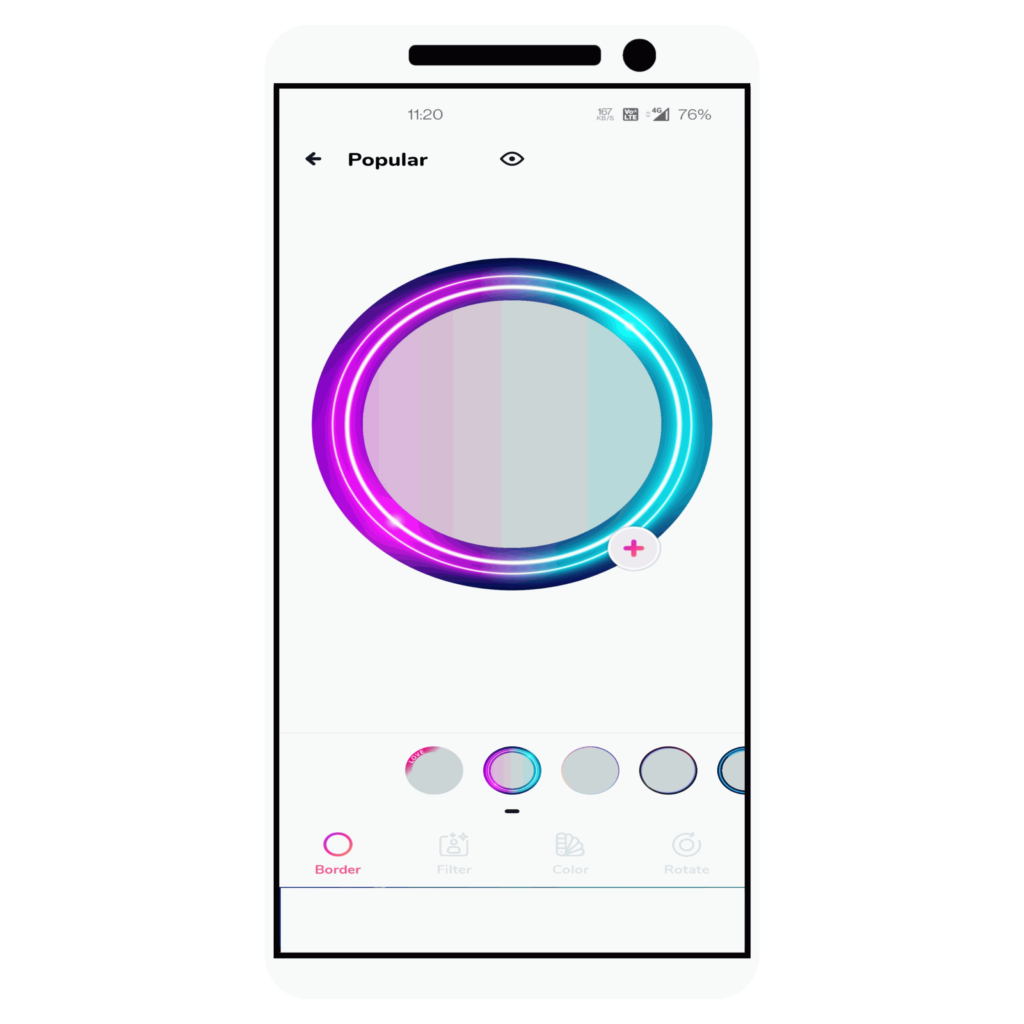
03. After you save to your gallery clicking save button on right side top

04. Now You Can Share on social media

App Download Link
Thank You For Visiting On kvktechnical.com Website I Hope This Article You Like Please Share This Article To Your Friends On Social Media. Come Again Friends For New Article Don’t Miss It This Site.
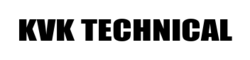

















4 Comments