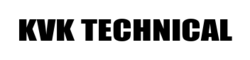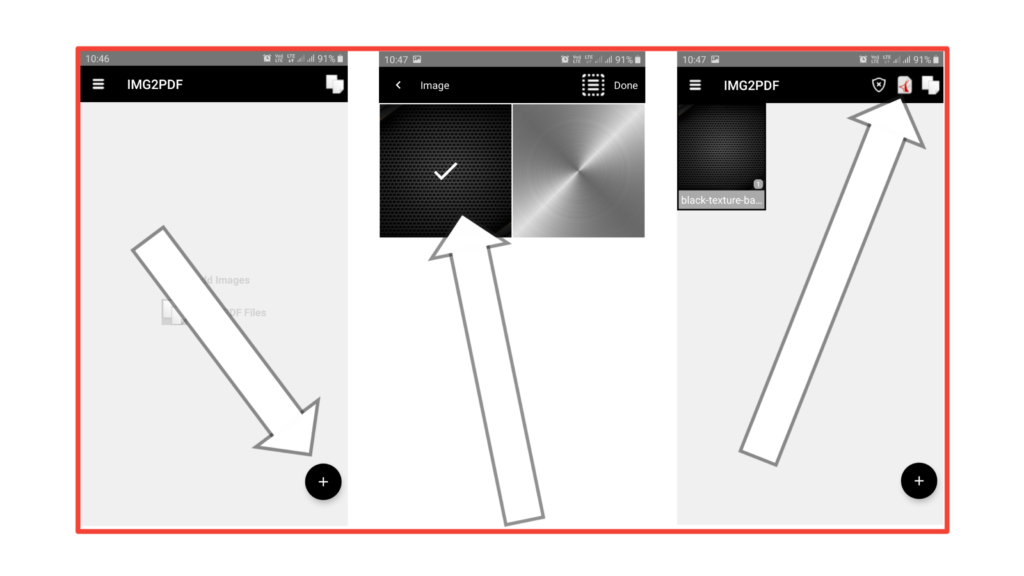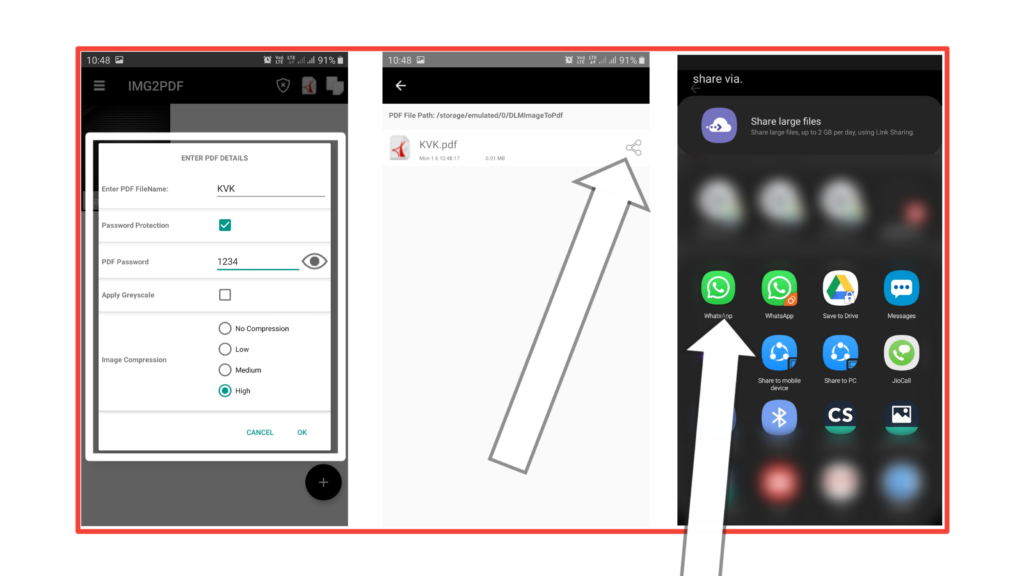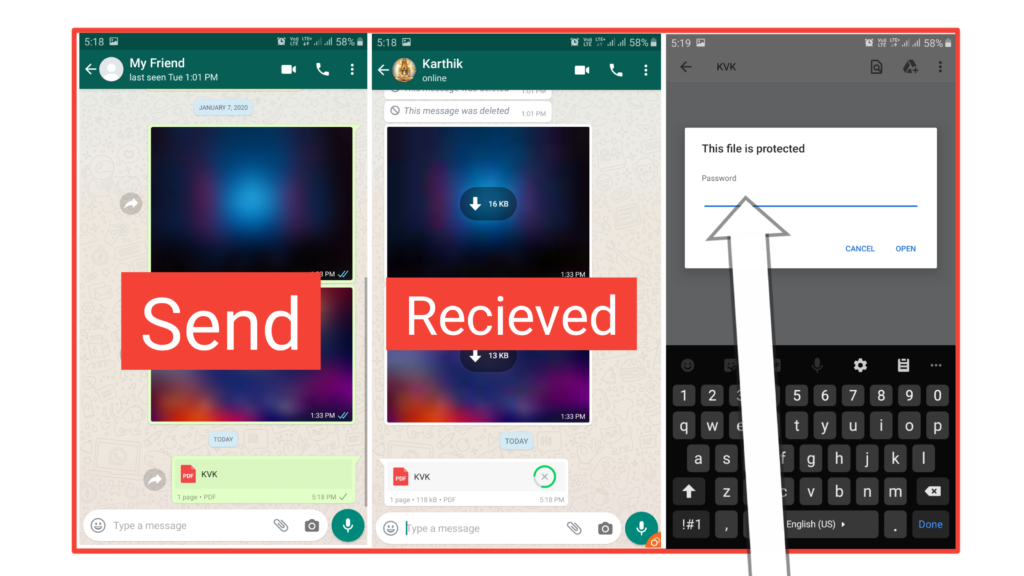More in WhatsApp Tricks
-


Android Tips
How To Download Social Media Status Images or Videos
How To Download All Social Media Status Images or Videos Hi, Friends Welcome To the KVK...
-


WhatsApp Tricks
How To Send Animated Emoji On Whatsapp
Hi Friends Welcome To KVK Technical Website in this Post One Of Best App For send...
-


Android Tips
How to set border light on your whatsapp profile DP
how to set border light on your whatsapp profile android Hi Hello Friends Welcome To KVK...
-


WhatsApp Tricks
How To Recover WhatsApp Massage Deleted By Sender On Android Mobile Phone
Hi Hello Friends Welcome To KVK Technical Website In This Article I’m Explain How To Recover...
-


WhatsApp Tricks
How To Lock WhatsApp Chat Or Private WhatsApp Chat On Android Mobile Phone
Ad Hi Hello Friends Welcome To KVK Technical Website inThis Article I well Explain How To...